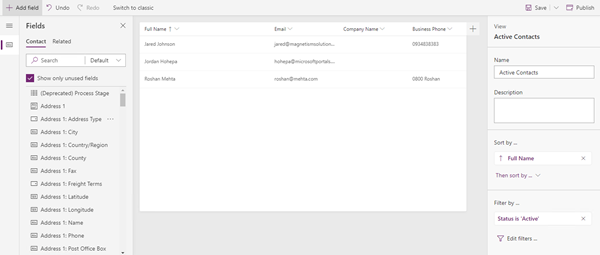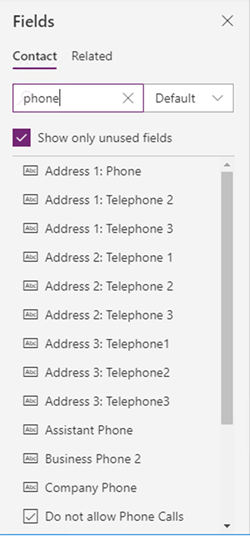Customer Address Not Showing On The Addresses Subgrid In Dynamics 365
Working with Dynamics 365 entity records in Canvas PowerApps
Dynamics 365 Running Slow or not Responding after v9 Upgrade
After an upgrade of a Dynamics 365 instance from v8.2 to v9, many users reported an issue where the Dynamics 365 was not loading, or it was loading the pages very slowly. The users were trying to access Dynamics 365 on web client.
The solution to this problem was to clear the browser cache of the affected users’ machines. Once the cache was cleared the users were able to use Dynamics 365 and load the web pages as normal.
A Versatile Time-Tracking Solution for Property Managers
Tip #1219: Root and content pages will make you unemployed
You crafted a new page in your beloved portal. It’s a work of art. Apple will hire you as a chief designer when they see the page. You change Publishing State from Draft to Published and… Nothing. You wait 5 seconds, F5, still nothing. Ctrl-F5. Nope. Sign in as admin, navigate to /_services/about, Clear Cache, sign out. Refresh. Not there. Sign in into admin center, restart the portal. Still bupkis. Turn the portal off then turn it back on. Slowly it comes back to life. Page? Nowhere to be seen. Somebody please put me out of this misery.
Now that you’ve missed that job opportunity, let’s take a look at what’s going on.
When you create a web page, at least two records get created: an information (or root) page and a content page (information page has Is Root property set to Yes).
Content page is pretty much a copy of the information page but now it has its own life. When you modify properties on the information page, they are not in sync with the content page except for a Partial URL and Page Template properties. The rest of the properties , including Publishing State are independent.
Guess which page is rendered when you access the portal? Yep, the content one. Now you see what happened?
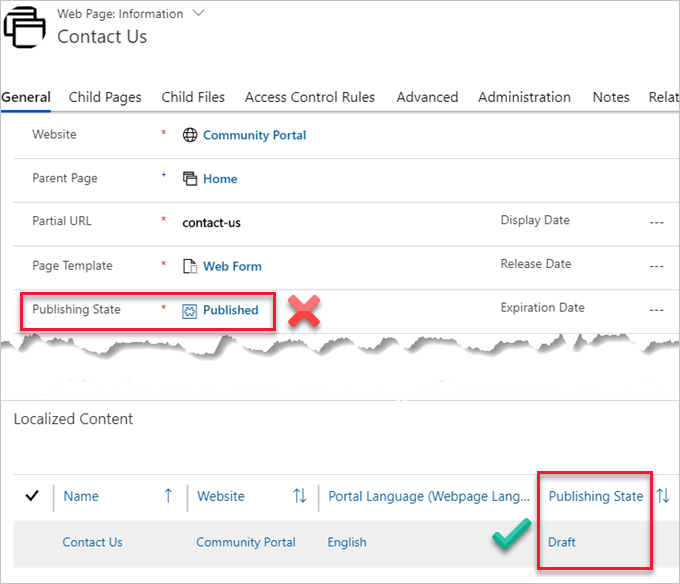
Lesson: always modify the properties of the content page not the information (root) one.
Why all these pain? Parlez-vous francais, anyone? That’s right, multi-lingual stuff. That’s why I said “at least 2 records”. In fact it will be number of languages + 1. Your content pages will be in different languages, with different content, published at different times, if at all. So that you can have fun. Like this:
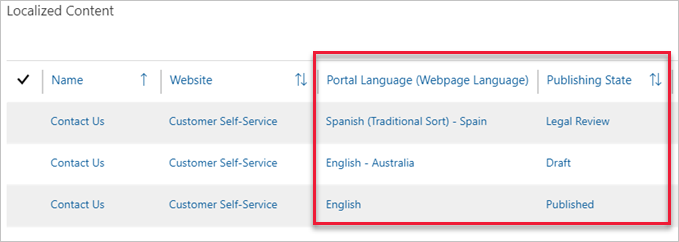
(Cover photo by Mohit Tomar on Unsplash)
Manage your KPIs with Dynamics 365 Goals
Goal management in Dynamics 365 is a tool which provides the ability to manage KPIs in just a few clicks. You can use goals to compare targets and actuals for a defined period. And given the fact that Goals is an out of the box feature with Dynamics 365, you can set them up in no time at all. Additionally, since Goals are native to the system, they work seamlessly with workflows, business rules and other various Dynamics 365 functions.
To help you understand how goals work, consider the following scenario:
Your company sells drywall, you, as the sales manager, want to set a revenue target for the overall sales team and then targets for each individual sales team rep who will contribute to the sales team target. With the given targets you want the ability to monitor progress throughout the fiscal period.
To get the results you desire you will need to utilize a couple of entities in Dynamics 365 and create a handful of records:
1. Goal Metric: this allows you to set the detailed measurement (amount or count) for the defined goals. You can create multiple goal metric records to measure different elements, revenue and number of panels sold for example.
2. Rollup Fields: the goal metric includes a section where you identify the rollup fields which will be used to track against the metric. You will define rollup fields which will be used to measure both the in progress and actual values.
3. Goal: the entity where you will define who is responsible for the goal, the metric being measured and the target. In the scenario where you are setting an overall sales team goal and then individual goals, you will create multiple goal records (1 for the overall cumulative goal, and then 1 for each sales team member).
All sales records identified will be rolled up against each sales agent’s goal, which is the child goals. Then the child goals will be rolled up to the parent goal, which is the overall sales team goal. You can then set up a dashboard with data components which display goal metrics, allowing you to sit back and monitor results as they start rolling in.
If you need assistance or have any questions while setting up goals, please reach out to our support team at support@websan.com. We are always happy to help you increase the productivity of your Dynamics 365 environment!
The post Manage your KPIs with Dynamics 365 Goals appeared first on CRM Software Blog | Dynamics 365.
A developer's perspective: Full-stack builds for Microsoft Dynamics
Colin Vermander transitioned from .NET development for Windows and SharePoint to developing solutions built on the Dynamics CRM and Dynamics 365 Portal platform. As Dynamics has evolved, so has Colin's career and his work with clients. Since joining Adxstudio in 2012, his job description has evolved. He's now a Microsoft MVP and director of software engineering for KPMG Canada with a focus on Dynamics 365 Portal and related applications in the Business Applications suite.
Colin spoke with MSDW about managing software projects,
building portals, and staying current with Microsoft
technology. Building a career as a .NET
developer Colin who is today known for his Dynamics 365 Portal technical
expertise, started his career setting up Windows and SharePoint
servers and discovered the Dynamics product line while configuring
Dynamics CRM for a client. When he met Nancie Calder, a managing
partner at Adxstudio, the firm that originally developed the
product now known as Microsoft Dynamics 365 Portal, he took the
opportunity to immerse himself in portals development built on the
Dynamics CRM platform. He explained: I was always very web development focused in the ASP.NET stack.
I took [the portals opportunity] and ran with it. Over the three or
four years until Microsoft acquired Adxstudio I built a hundred
portals on Dynamics CRM. It was very interesting work. [I met] many
different groups and had so many opportunities to do so many
different things. He eventually moved on to management and training roles, holding
workshops and eventually leading a dev team. As the company grew,
so did his leadership opportunities. As his career has evolved, the community has also
continued changing. There are new possibilities for customer
solutions and demands for new skills and knowledge that
professionals need to develop.
As his career has evolved, the community has also
continued changing. There are new possibilities for customer
solutions and demands for new skills and knowledge that
professionals need to develop.
....Read More
Learn More With….. Microsoft Learn!
I’m pretty well Microsoft through and through. However a few years ago I had a detour in to the depths of the realm know as Salesforce (It’s fine, I’m ok now)…..
Seriously though, There are a few things that Salesforce do quite well, and one of the things I thought they did well was Trailhead. Trailhead was an online, free learning platform which has a gamification feel about it, and allowed users to acquire the skills needed to be anything from a good user to a Salesforce Dev.
I always thought it was a great concept and executed really well, and something Microsoft could take note of.
Well…….
A few years forward and we have Microsoft Learn!

Now I have to say, the look and feel is very similar to Trailhead, but that’s not a bad thing, after all, Salesforce did it well.
So what can you learn? Well there’s lots of Learning paths you can take including Azure, Dynamics, Power BI and more, but as I’m well and truly entrenched in the Powerapps/Dynamics space, this is the Path I chose, and there really is some great modules.




The modules are so well put together, and really informative. If you’re going through one of the Azure modules, you even get a Sandbox instance right in the browser to work through the lesson

So give it a go…. Learn something new today.
AI for Asset Management: Retailer & Wholesaler Lines of Business
AI for Asset Management: How AI Can Help Manage Retailer & Wholesaler Lines of Business
As anyone in the industry can tell you, asset management is highly competitive. At the end of the day, your company’s competitive edge -- or lack thereof -- comes down to two things: having the right data and executing on that data. This video series will help you discover six unique ways that AI can make your business more competitive. If you’re just jumping into this topic, we recommend taking a look at the series’ introductory video, 6 Ways Asset Management Firms Can Benefit from Artificial Intelligence.
In the video below, we look at what AI has to offer when it comes to a particularly challenging part of asset management: wholesaler line of business (LOB) management.
Wholesalers often find themselves stuck sifting through line after line of data, attempting to distinguish the useful from the extraneous. Given that they’re only human, even the most experienced wholesaler will make mistakes in their assessment. And without the necessary data on how their interaction with broker dealers, advisors, and branch offices impacts their overall sales, they don’t have the information they need to make the best possible decisions.
AI can radically improve this situation, as the video below will show.
The information problem: How do you get the data you need, now?
Businesses across a variety of industries have access to more data than ever before. As useful as data can be, however, managing massive amounts of it presents a challenge. How do you sort through thousands of lines of trade and sales data in an efficient manner? If you spend too much time sifting through data -- even if that data helps you make good decisions -- does the time sink involved result in a net loss for your business?
Identifying trends and determining how specific information affects your advisor relationships is next to impossible when dealing with a mountain of data. A wholesaler needs to both recognize individual trends at the level of the advisor, and at the macro level -- and that’s no small task.
Of course, you can rely on data summaries to help you make the right decisions when attempting to process and utilize data on hundreds (or thousands) of advisors. The problem, though, is that preparing and interpreting data summaries is also a time consuming task. And as with anything else, human error can mean missing out on an important variable or trend. On top of this, observer bias can impact the way that data is interpreted.
All of these challenges can be managed with the help of AI. Artificial intelligence isn’t some far-off strategic possibility of the future: it’s something you can use right now to give your business a competitive edge. In fact, if your business is currently using a CRM, you likely already have access to AI functionality. And if you’re running Microsoft Dynamics 365 for Sales, it’s easier than ever before to put AI to work for your organization.
How AI Can Help Asset Management Firms with Wholesale and Retail LOBs
In this video, you’ll learn how AI can help your business to:
- Acquire valuable insights related to specific accounts and financial flows
- Discover product trends at the micro- and macro-level
- Keep up with changes in client positions
- Automate search processes for gathering trade and sales data
- Decide which accounts to call, when to call them, and what actions to take
Watch this video now to find out how machine learning and AI can give your business a competitive advantage. Stay tuned for future videos in this series.
ABOUT AKA ENTERPRISE SOLUTIONS
AKA specializes in making it easier to do business, simplifying processes and reducing risks. With agility, expertise, and original industry solutions, we embrace projects other technology firms avoid—regardless of their complexity. As a true strategic partner, we help organizations slay the dragons that are keeping them from innovating their way to greatness. Call us at 212-502-3900!
The post AI for Asset Management: Retailer & Wholesaler Lines of Business appeared first on CRM Software Blog | Dynamics 365.
Importance of Territories in Microsoft Dynamics 365 Field Service
WEBINAR: Insights + Microsoft Dynamics: What Current Customers Need to Know
Join Ledgeview Partners and InsideView’s own Alliance Success Manager, Michelle Horn, as we dive deep into the topic of: “Insights + Microsoft Dynamics 365: What Current Customers Need to Know”.
Within this FREE live webinar, we will provide industry news, insights, and top tips as to how you and your team can prepare for the changes that are coming up with InsideView later in 2019.
Microsoft has recently announced that the Insights feature, powered by InsideView, within Dynamics 365 will not be available for new customers after Jan. 16, 2019.
Current customers will only have access until Aug. 15, 2019, at no charge.
After that, users will have to take action to keep using Insights.
Even if you can’t attend this webinar at the specified time, if you use Microsoft Dynamics 365 and Insights, we highly encourage you to sign up.
Preparing ahead is the best thing you can do to respond to changes and make the best choices for your organization ahead of Aug. 15, 2019.
Register below.
Date: Thursday, Feb. 21, 2019
Time: 1:00 – 1:30 p.m. CST
We look forward to having you join us later this February to cover this dynamic topic.
If you’re interested in learning more about Insights before you join us, read, “Comparing Insights vs. LinkedIn Sales Navigator for Smarter Selling with CRM”.
AI for Asset Management: Retailer & Wholesaler Lines of Business
AI for Asset Management: How AI Can Help Manage Retailer & Wholesaler Lines of Business
As anyone in the industry can tell you, asset management is highly competitive. At the end of the day, your company’s competitive edge -- or lack thereof -- comes down to two things: having the right data and executing on that data. This video series will help you discover six unique ways that AI can make your business more competitive. If you’re just jumping into this topic, we recommend taking a look at the series’ introductory video, 6 Ways Asset Management Firms Can Benefit from Artificial Intelligence.
In the video below, we look at what AI has to offer when it comes to a particularly challenging part of asset management: wholesaler line of business (LOB) management.
Wholesalers often find themselves stuck sifting through line after line of data, attempting to distinguish the useful from the extraneous. Given that they’re only human, even the most experienced wholesaler will make mistakes in their assessment. And without the necessary data on how their interaction with broker dealers, advisors, and branch offices impacts their overall sales, they don’t have the information they need to make the best possible decisions.
AI can radically improve this situation, as the video below will show.
The information problem: How do you get the data you need, now?
Businesses across a variety of industries have access to more data than ever before. As useful as data can be, however, managing massive amounts of it presents a challenge. How do you sort through thousands of lines of trade and sales data in an efficient manner? If you spend too much time sifting through data -- even if that data helps you make good decisions -- does the time sink involved result in a net loss for your business?
Identifying trends and determining how specific information affects your advisor relationships is next to impossible when dealing with a mountain of data. A wholesaler needs to both recognize individual trends at the level of the advisor, and at the macro level -- and that’s no small task.
Of course, you can rely on data summaries to help you make the right decisions when attempting to process and utilize data on hundreds (or thousands) of advisors. The problem, though, is that preparing and interpreting data summaries is also a time consuming task. And as with anything else, human error can mean missing out on an important variable or trend. On top of this, observer bias can impact the way that data is interpreted.
All of these challenges can be managed with the help of AI. Artificial intelligence isn’t some far-off strategic possibility of the future: it’s something you can use right now to give your business a competitive edge. In fact, if your business is currently using a CRM, you likely already have access to AI functionality. And if you’re running Microsoft Dynamics 365 for Sales, it’s easier than ever before to put AI to work for your organization.
How AI Can Help Asset Management Firms with Wholesale and Retail LOBs
In this video, you’ll learn how AI can help your business to:
- Acquire valuable insights related to specific accounts and financial flows
- Discover product trends at the micro- and macro-level
- Keep up with changes in client positions
- Automate search processes for gathering trade and sales data
- Decide which accounts to call, when to call them, and what actions to take
Watch this video now to find out how machine learning and AI can give your business a competitive advantage. Stay tuned for future videos in this series.
(Please visit the site to view this video)
ABOUT AKA ENTERPRISE SOLUTIONS
AKA specializes in making it easier to do business, simplifying processes and reducing risks. With agility, expertise, and original industry solutions, we embrace projects other technology firms avoid—regardless of their complexity. As a true strategic partner, we help organizations slay the dragons that are keeping them from innovating their way to greatness. Call us at 212-502-3900!
The post AI for Asset Management: Retailer & Wholesaler Lines of Business appeared first on CRM Software Blog | Dynamics 365.
New PowerApps View Editor for CDS Model Driven Apps and Dynamics 365
With the addition of solutions for Model Driven apps in PowerApps, we are getting replacements for many of the old editors that have barely been updated since CRM 2011 or earlier including the solution editor, form editor and view editor.
Funnily enough this is the second time a new view editor has been added. There is currently a conceptually similar editor contained in the App designer however the new PowerApps editor feels much more polished even though it is currently in preview.
Something immediately noticeable in the new editor is that there is nothing hidden away, you have access to all the fields, the sorting and the filtering right on the screen without having to pop up little windows. In addition, we have a WYSIWYG editing experience where we can see the results of our changes, including columns, and what effect sorting/filtering has on the data in the system.
We also finally get the ability to drag and drop columns, no more mashing the green arrow buttons! They can also be resized easily by just dragging, and each column has options by clicking on them to sort by the column and add filtering.
For the fields themselves we finally get a search box that also includes showing only custom fields, no more scrolling through a giant list searching for the fields.
And lastly there is now an Undo and Redo function for when you make a mistake.
Import Data in CDS (Common Data Service)
Microsoft Dynamics Profile: A developer's perspective on portals and the growing business apps stack
Colin Vermander transitioned from .NET development for Windows and SharePoint to developing solutions built on the Dynamics CRM and Dynamics 365 Portal platform. As Dynamics has evolved, so has Colin's career and his work with clients. Since joining Adxstudio in 2012, his job description has evolved. He's now a Microsoft MVP and director of software engineering for KPMG Canada with a focus on Dynamics 365 Portal and related applications in the Business Applications suite.
Colin spoke with MSDW about managing software projects,
building portals, and staying current with Microsoft
technology. Colin who is today known for his Dynamics 365 Portal technical
expertise, started his career setting up Windows and SharePoint
servers and discovered the Dynamics product line while configuring
Dynamics CRM for a client. When he met Nancie Calder, a managing
partner at Adxstudio, the firm that originally developed the
product now known as Microsoft Dynamics 365 Portal, he took the
opportunity to immerse himself in portals development built on the
Dynamics CRM platform. He explained: I was always very web development focused in the ASP.NET stack.
I took [the portals opportunity] and ran with it. Over the three or
four years until Microsoft acquired Adxstudio I built a hundred
portals on Dynamics CRM. It was very interesting work. [I met] many
different groups and had so many opportunities to do so many
different things. He eventually moved on to management and training roles, holding
workshops and eventually leading a dev team. As the company grew,
so did his leadership opportunities. As his career has evolved, the community has also
continued changing. There are new possibilities for customer
solutions and demands for new skills and knowledge that
professionals need to develop.
As his career has evolved, the community has also
continued changing. There are new possibilities for customer
solutions and demands for new skills and knowledge that
professionals need to develop.Building a career as a .NET
developer
....Read More
Disaster recovery for Dynamics 365 Customer Engagement
How to read the Dynamics 365 Mailbox details file for troubleshooting
In this post, we are going to look at the Mailbox Details log file that can be used when troubleshooting Server Side Synchronization and App for Outlook scenarios. Thanks again to Cody Dinwiddie on our Dynamics 365 Support team for helping put this information together.
Now, if you don't know, Server-Side Sync is processed by the Async Service, which means it can sometimes be difficult to find enough detail to troubleshoot ACT and Email synchronization issues. Mailbox alerts is always a great place to start but it can really only give you a few pieces of information, such as if a Test and Enable was successful or what errors the mailbox is running into. However, this will not show me other key information, such as when the next sync cycle is for the mailbox. In most cases, this is the information I am looking for and it is one of the most common questions I receive.
To find additional information, the mailbox record does have a way to get this data by selecting Download Mailbox Details on the ribbon of the appropriate mailbox record.
Once you click to download this .log file, open it up with a text editor like Notepad. Note: For a Dynamics 365 Online instance, all times will be in UTC.
Let's break down the sections:
Mailbox Async Processing State
mailboxid : 9fb6600b-0965-e811-a97f-000d4a161089
(GUID of the mailbox record)
hostid: Null
(This will contain the name of the async server processing the request if mid-process)
processingstatecode : 0
(This will be 1 if async is currently processing this mailbox and you see a hostid populated)
processinglastattemptedon : 12/3/2018 3:23:36 PM
(This is the last time the mailbox attempted to process)
Mailbox Synchronization Methods
(EmailRouter here means Server-Side Sync)
incomingemaildeliverymethod : EmailRouter
outgoingemaildeliverymethod : EmailRouter
actdeliverymethod : EmailRouter
Mailbox Enabled State
(These states are tied to the test/enable being successful from a server-side sync perspective)
enabledforincomingemail : True
enabledforoutgoingemail : True
enabledforact : True
Mailbox Idle State
(Shows how many times the mailbox was processed with no Email items or Appointments, Contacts and Tasks to synchronize)
noemailcount : 3
(This means 3 sync cycles ago, an email was promoted from the Exchange mailbox into Dynamics)
noactcount : 2
(This means 2 sync cycles ago, an Appointment, Contact or Task was promoted from the Exchange mailbox into Dynamics)
Mailbox Backoff Parameters
(Shows when the mailbox is scheduled to process next. These are the fields I use the most)
postponemailboxprocessinguntil : 12/3/2018 3:28:37 PM
(This value controls when the Asynchronous Processing Service will run on this mailbox, which actually performs a synchronization)
postponesendinguntil : 11/29/2018 6:07:17 PM
(If this value is the same or before the postponemailboxprocessinguntil value, asynchronous emails will be sent from Dynamics on the next sync)
receivingpostponeduntil : 12/3/2018 3:28:37 PM
(If this value is the same or before the postponemailboxprocessinguntil value, emails in Exchange will attempt to sync with Dynamics)
receivingpostponeduntilforact : 12/3/2018 3:25:34 PM
(If this value is the same or before the postponemailboxprocessinguntil value, Appointments, Contacts and Tasks will attempt to sync with Dynamics)
Mailbox Test and Enable Parameters
testemailconfigurationscheduled : False
(This will be true if test/enable is pending)
testemailconfigurationretrycount : 0
(This enumerates how many times the test/enable process has attempted to retry in the event of a failure)
testmailboxaccesscompletedon : 11/29/2018 6:07:22 PM
(This provides the time the last test/enable was run on this mailbox)
postponetestemailconfigurationuntil : 11/29/2018 6:12:22 PM
(If this value is the same or before the postponemailboxprocessinguntil value, test/enable will be run on the mailbox)
Mailbox Last Sync Cycle Information
lastsuccessfulsynccompletedon : 12/3/2018 3:23:37 PM
(This provides the time that the mailbox last performed a sync without running into an exception/ error)
lastsyncerror: Null
(This will provide limited exception details of what error occurred on the last mailbox sync attempt, if one occurred)
lastsyncerrorcode: Null
(This will provide the exception code for the last error, if available)
lastsyncerrorcount : 0
(This will enumerate how many consecutive times the same error has occurred for the mailbox synchronization)
lastsyncerroroccurredon : 10/17/2018 5:41:58 PM
(This provides the time the last error occurred for the mailbox. If this time is before the lastsuccessfulsynccompletedon and processinglastattemptedon times, no error happened on the last sync)
itemsprocessedforlastsync : 2
(This enumerates how many Exchange items were successfully promoted on the last sync cycle)
itemsfailedforlastsync : 0
(This enumerates how many items succeeded the promotion criteria, but failed to promote to Dynamics)
Email Server Profile Details
(This section provides details on the Email Server Profile configured to this mailbox)
Email Server Profile General Settings (servertype: 1 is others, 0 is Exchange)
servertype : 0
(0 is Exchange, 1 is others, such as POP3)
useautodiscover : True
(False indicates that the EWS URL is explicitly defined in the Email Server Profile)
maxconcurrentconnections : 108
(This value defines how many simultaneous connections to Exchange that this Email Server Profile can handle)
minpollingintervalinminutes : 0
(This value determines how often Asynchronous processing is attempted for a mailbox in minutes. The minimum value is 5, so “0” in this context means that mailboxes sync every 5 minutes)
Email Server Profile Incoming Email Settings
incomingauthenticationprotocol : AutoDetect
(This value defines what authentication method is being used, such as through an impersonation account or via mailbox credentials etc..)
incomingcredentialretrieval : S2S
(This defines the authentication credentials being used, such as S2S (server-to-server), OAuth, etc..)
incominguseimpersonation : False
(This defines if an account with Application Impersonation is being used for incoming email synchronization)
incomingusessl : True
(This defines if synchronization of incoming items uses certificates for encryption)
incomingportnumber : 443
(This defines the port being used for incoming synchronization)
Email Server Profile Outgoing Email Settings
outgoingauthenticationprotocol : AutoDetect
(This value defines what authentication method is being used, such as through an impersonation account, via mailbox credentials etc..)
outgoingcredentialretrieval : S2S
(This defines the authentication credentials being used, such as S2S (server-to-server), OAuth, etc..)
outgoinguseimpersonation : False
(This defines if an account with Application Impersonation is being used for outgoing email synchronization)
outgoingusessl : True
(This defines if synchronization of outgoing items uses certificates for encryption)
outgoingportnumber : 443
(This defines the port being used for outgoing synchronization)
Recent Trace Log details
(This section provides the last 10 mailbox specific logs for the associated mailbox. We will not be covering troubleshooting of the different errors here. Some of these will be more straightforward and some will require more telemetry review from a Microsoft resource. That is where the MailboxId and ActivityId can be used to correlate to additional logging.)
tracecode : 126
errortypedisplay : ExchangeSyncServerServiceError
errordetails : T:391
ActivityId: a2559263-94de-4886-bc28-5fc7511d4f5f
>Exception : Unhandled exception:
Exception type: System.Net.WebException
Message: The remote server returned an error: (503) Server Unavailable. at System.Net.HttpWebRequest.EndGetResponse(IAsyncResult asyncResult) at Microsoft.Exchange.WebServices.Data.EwsHttpWebRequest.Microsoft.Exchange.WebServices.Data.IEwsHttpWebRequest.EndGetResponse(IAsyncResult asyncResult) at Microsoft.Exchange.WebServices.Data.ServiceRequestBase.EndGetEwsHttpWebResponse(IEwsHttpWebRequest request, IAsyncResult asyncResult) -- End stack trace -- Exception type: Microsoft.Exchange.WebServices.Data.ServiceRequestException
Message: The request failed. The remote server returned an error: (503) Server Unavailable. at Microsoft.Exchange.WebServices.Data.ServiceRequestBase.EndGetEwsHttpWebResponse(IEwsHttpWebRequest request, IAsyncResult asyncResult) at Microsoft.Exchange.WebServices.Data.SimpleServiceRequestBase.EndInternalExecute(IAsyncResult asyncResult) at...
tracecode : 2
errortypedisplay : UnknownIncomingEmailIntegrationError
errordetails : ActivityId: 08657d6f-7e7b-424c-a974-6de3d4le2ae4a
>Error : ?<ResponseMessageType xmlns:q1="http://schemas.microsoft.com/exchange/services/2006/messages" p2:type="q1:FindItemResponseMessageType" ResponseClass="Error" xmlns:p2="http://www.w3.org/2001/XMLSchema-instance"><q1:MessageText>Mailbox move in progress. Try again later., Cannot open mailbox.</q1:MessageText><q1:ResponseCode>ErrorMailboxMoveInProgress</q1:ResponseCode><q1:DescriptiveLinkKey>0</q1:DescriptiveLinkKey></ResponseMessageType>
tracecode : 52
errortypedisplay : IncomingEmailServerServiceError
errordetails : ActivityId: b66413dd-c51e-43d1-9404-adb044abf655
>Error : System.Net.WebException: The request failed with HTTP status 503: Service Unavailable.
at System.Web.Services.Protocols.SoapHttpClientProtocol.ReadResponse(SoapClientMessage message, WebResponse response, Stream responseStream, Boolean asyncCall)
at System.Web.Services.Protocols.SoapHttpClientProtocol.EndInvoke(IAsyncResult asyncResult)
at Microsoft.Crm.Asynchronous.EmailConnector.ExchangeServiceBinding.EndFindItem(IAsyncResult asyncResult)
at Microsoft.Crm.Asynchronous.EmailConnector.FindItemsStep.EndCall()
at Microsoft.Crm.Asynchronous.EmailConnector.ExchangeIncomingEmailProviderStep.EndOperation()
Thanks for reading!
Aaron Richards
Tip #1220: Accessibility in portals
Have you ever tried navigating your portal without a mouse? Or switched the monitor off (yes, all of them) and try to figure out where you are using nothing but a screen reader? If you have successfully done that, my hat is off to you. It’s called accessibility.
Those of you working on the projects for the governments and, to a lesser extent, large enterprises, are probably familiar with the item on a tender checklist.
Good news is that the out-of-the-box start portals (Custom portal, Community portal, Partner portal, Customer portal, Employee self-service portal) are accessible. What does it mean and how do you measure it? There are standards, of course, and there are reports on how portals (and Dynamics 365 product line up in general) are compliant with those.
You can retrieve specific Dynamics 365 Portals conformance reports by searching for “Dynamics 365 Customer Engagement” at Microsoft Accessibility Conformance Reports. These reports cover the following standards:
- EN 301 549– the European standard that sets out accessibility requirements for information and communication technology procured by the public sector.
- Section 508. Under Section 508 of the Rehabilitation Act, US Government agencies must give employees with disabilities and members of the public access to information that is comparable to the access available to others.
- WCAG. Web Content Accessibility Guidelines published and maintained by W3C.
Of course, these reports cover only out-of-the-box portals. When you customize and extend any of those, you should ensure that the portal remains accessible after any customization or changes.
(Cover photo by Yomex Owo on Unsplash)
Shopping for CRM? Stop Here First
If you are the person who has been tasked with researching and budgeting for a new or updated CRM (Customer Resource Management) solution for your business, no doubt Microsoft Dynamics 365/CRM has made its way to the top of your shortlist. It is one of the most popular and highly rated solutions because of the valuable features it offers, particularly for small and mid-sized organizations.
The CRM Software Blog is a good place to start when investigating features and choosing a Microsoft Dynamics partner in your area. But there is another way we can help you early on in your selection process, and that’s with budgeting. You know what your company can afford, but do you know what software, installation, training, and ongoing support will cost?
We’ve developed a fast, easy tool to calculate for you a ballpark estimate of the total costs involved. Use that estimate in your internal budgeting discussions and decide whether you want to make the move to Microsoft Dynamics 365/CRM.
Here’s how our Quick Quote Wizard works:
• Find the QQWizard on the right-hand side of each page of the CRM Software Blog. Click on the orange bar that says, “Request Instant Quote Dynamics 365/CRM.”
• You’ll be asked a few short questions about the type of functionality you require and the number of users you anticipate.
• Give us your contact address, and within minutes your Quick Quote estimate will arrive in your email inbox.
Along with the estimate, you will also be referred to just one of our CRM Software Blog members who will be glad to answer any questions and help you with the installation if you choose.
Both the estimate and the referral are non-binding. They are provided as a convenience for our readers.
The Microsoft Dynamics 365/CRM Quick Quote Wizard is easy, instant, and free. Try it today!
Get a Microsoft Dynamics 365/CRM Quick Quote now.
By CRM Software Blog writer www.crmsoftwareblog.com
The post Shopping for CRM? Stop Here First appeared first on CRM Software Blog | Dynamics 365.
Tip #1221: Need entity permission for dynamics lookup filters
Entity lists in Dynamics 365 Portals include a cool Metadata Filter feature that creates a faceted search over the content of your list. You can filter using text, ranges of values, lookups, optionsets, and even custom FetchXML filter.
When you filter by a lookup, you can use a list of static values in your filter, or you can create a Dynamic Lookup Set that would use a view.
Let’s say I have an entity list displaying contacts and I would like to filter them by the currency (yes, I always filter by the money-related matters, that’s how you separate acquaintances from friends). So this is what Dynamic Lookup Set looks like:
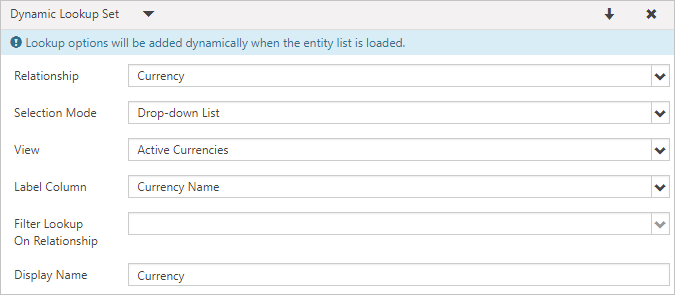
That was easy, right? Let’s see the filter in action.
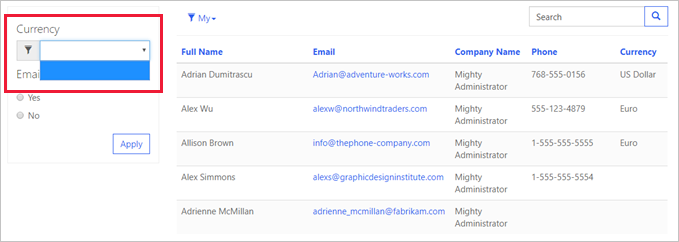
What the heck? I swear I added солкуобай just this morning! And I can see currencies for individual contacts in the list?!
Turns out, regardless whether your entity list uses them or not, entity permissions still apply to the dynamic lookups. After adding Global Read permission on currencies for everyone, the filter is up and running.
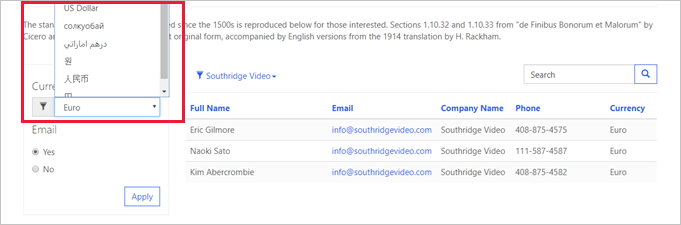
Here you go, my солкуобай is there, safe and sound.
(Cover photo by Tyler Nix on Unsplash)