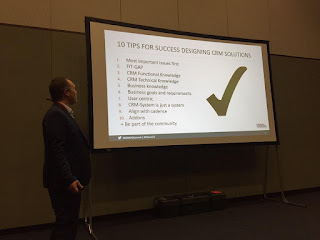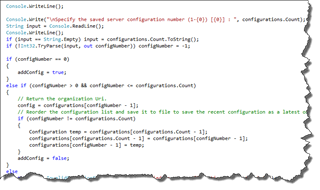Identify the trigger for an On-load event for Sub-grid in Dynamics CRM
Power BI Connectivity to PostgreSQL
Prerequisite:
Power BI Desktop Tool, PostgreSQL Database, pgAdmin III, Visual Studio 2008 or higher
Introduction
Power BI supports connectivity to different databases such as SQL Server, MySQL, Oracle and many more (list of all supported databases given here ). By providing necessary details such as server name, database name, username & password, you can easily connect to database and start exploring data using different visualizations in the form of reports/dashboards.
This article will walk you through the necessary steps required to configure in your system before establishing connection of Power BI Desktop Tool to PostgreSQL Database.
After installation of PostgreSQL database in your machine, if you try connecting Power BI Desktop Tool to PostgreSQL Database, you will get following error as shown in the screenshot below:

Following are the steps required to connect Power BI Desktop Tool to PostgreSQL Database:
- Setup PostgreSQL Client
- Connect Power BI Desktop Tool to PostgreSQL
Steps to set up PostgreSQL Client:
Step 1: Download and unzip the Npgsql package from the link mentioned here
You will find two DLL files named as Npgsql.dll and Mono.Security.dll as shown in screen capture below:

Step 2: You need to have Visual Studio 2008 or later. Open visual studio command prompt using administrative rights as shown in the screen capture below:

Step 3: Locate and Open machine.config from the location given below:
C:\Windows\Microsoft.NET\Framework64\v4.0.30319\Config \machine.config
.Net framework and Npgsql version might vary depending on the version of installation. Add the following below tag:
<add name="Npgsql Data Provider" invariant="Npgsql" description=".Net Framework Data Provider for PostgreSQL Server" type="Npgsql.NpgsqlFactory, Npgsql, Version=2.0.1.0, Culture=neutral, PublicKeyToken=5d8b90d52f46fda7"/>
Find the screenshot given below for this step:

Step 4: Now in your visual studio command prompt, use the following command to successfully move DLL files to C:\windows\assembly
gacutil -I "C:\Users\ajagd_000\Downloads\Npgsql2.0.1-bin-ms.net3.5sp1\Npgsql2.0.1-bin-ms.net3.5sp1\bin\Npgsql.dll"
Where C:\Users\ajagd_000\Downloads is the file location for the Npgsql package downloaded.
Similar command you can run for Mono.Security.dll file
gacutil -I "C:\Users\ajagd_000\Downloads\Npgsql2.0.1-bin-ms.net3.5sp1\Npgsql2.0.1-bin-ms.net3.5sp1\bin\Mono.Security.dll"
Step 5: Once this is done, you can now try connecting Power BI to PostgreSQL. However you will notice below error

Once you restart your machine, you can now connect to PostgreSQL and start playing with your data.
Steps for connecting Power BI Desktop Tool to PostgreSQL:
Step 1: Open pgAdmin III interface to create database, table and few records to display in your report as shown in screen capture below

Step 2: Open Power BI Desktop Tool and click ‘Get Data’ and select PostgreSQL Database as shown below

Step 3: Enter server name (in our case it is localhost), database name, username and password as shown in below screen capture

Step 4: Select required table from database and click load as shown in screen capture below

Step 5: Once data is loaded in model, you can start playing around with the data and create beautiful visualizations/reports as shown in image below and later publish it to Power BI Online Service.

The post Power BI Connectivity to PostgreSQL appeared first on CloudFronts - Microsoft CRM | AX | BI | Azure.
Using Groupings from Other Dynamics CRM Entities in Charts
CRM charts are really useful for displaying data in a summarised format, giving users a very clear picture of their data.
When designing a chart, you will set the 'Horizontal (Category) Axis Labels'
This is a wordy way of of asking ‘What do you want to group things by’. For example, you may want to group accounts by industry, or opportunities by expected estimated close date. So, you would put ‘Industry’ and ‘Est. Closed Date’ respectively in that field.
When you’re creating a personal chart, you’re given a choice of how to group your data, CRM shows you the fields from the view you’re looking at first, and then all other fields from the entity:
When you’re creating a system chart, it does broadly the same thing, but this time, as you’re in the customisations module, you’re not looking at a specific view, so it shows you the list of all fields from all public views for the entity, and then below that all other fields on the entity:
This is all very well if you want to group your data by a field which is on the entity you’re reporting on the chart. For example, if you wanted a chart to show numbers of contacts by Territory, then that’s easy. Just pick the Territory field for the grouping on the chart. However, if you wanted to group the contacts by the Territory of their parent account, you will need to have the parent account Territory field on a contact view. So, you can add this field to an existing view, or you can create a new view with the field on it. I created a new view with the field on it:
Now, when I create a chart, the parent account Territory field is available for selection:
Now, you may decide that you don’t want to have to have a view with the parent account Territory on it. Well, that’s actually OK. If you’ve added the field to an existing view, you can remove it again after you’ve created the chart, and the chart still works fine. Alternatively, if you created a whole
So, if you have a number of parent entity fields you think your users will want to use in charts, my advice is to create a view with those fields on them, then deactivate the view. This gives users more freedom when creating charts.
Microsoft Dynamics CRM 2016 Available Worldwide
Microsoft has announced that Microsoft Dynamics CRM 2016 is now available both online and on-premise in 130 markets and in 44 languages. The release, which Redmond is touting as its "most comprehensive ever," is aimed at helping companies deliver"intelligent customer engagement."
"Over the past few years, we have been focused on transforming our CRM offerings to leverage the full power of Microsoft - harnessing the strength of the intelligent cloud to help companies deliver amazing customer experiences across the breadth of sales, service, marketing and social engagements," said Jujhar Singh, the new general manager of Dynamics CRM.
Take Your Disk Space to the MAX: Automatically Delete Completed Workflow Jobs in CRM 2015
Workflows are a powerful tool that CRM users can utilize to create records, update records, send emails, and much more. CRM automatically archives the system job records for each workflow triggered. Depending on the number of workflows one has in a system, however, performance issues resulting from a lack of disk space may occur when the list becomes extensive. Thankfully, users can automatically delete completed workflow jobs to save disk space in CRM 2015, and in today’s blog we will show you exactly how to set this up. Let’s get started!
1. In the solution intended, select Processes.

2. Next, double click to open the workflow whose system jobs you want to automatically delete.

3. Once your workflow is open, click Deactivate so the system will allow the changes to be made.

4. Once your process is deactivated, navigate to the Administration tab.

5. You will notice that the box below is already checked. Uncheck the box next to Automatically delete completed workflow jobs.

Once saved, note that users will no longer be able to view completed workflow logs. When a new workflow is created, it is advisable that the system job logs be used to validate that the workflow is working as intended before deciding to automatically delete them. Automatically deleting workflow logs works best in scenarios where no audit is required.
That’s all for our blog today! Make sure you check back with the blog weekly to learn more tips for workflows.
Happy CRM’ing!
CRM 2016 General Availability Announced at Convergence EMEA!
I’m pleased to announce that Microsoft Dynamics CRM 2016 has been released. Microsoft Dynamics CRM 2016 will be available in the Microsoft download center on December 15, 2016. Thank you to Jujhar and the entire CRM team for putting extra hours to make this release so special.
Don’t forget the What’s New page at: https://www.microsoft.com/en-us/dynamics/crm-customer-center/what-s-new.aspx
As well as the Dynamics CRM Customer Center for all your help and training needs. https://www.microsoft.com/en-us/dynamics/crm-customer-center/default.aspx
Core Updates and New Technology That Define Microsoft Dynamics CRM 2016
With the release of Dynamics CRM 2016, Microsoft embarks on a new approach to embedding Azure services and Office 365 capabilities into in a range of CRM work areas. The release also updates the team's varied progress with its recently acquired IP.
Systems of intelligence
CRM 2016 incorporates four of Microsoft's "systems of intelligence" technologies: Cortana Analytics Suite, Office Graph, Azure Machine Learning (ML), and Cortana personal assitant. The goal in being a consumer of these capabilities, according to Dynamics CRM general manager Jujhar Singh, speaking at Convergence 2015 EMEA, is to offer "a personalized, proacti...
When It Comes to Online Collaboration, It's the People and Not the Tools
CRM Mobile App Makeover
New documentation resources for Dynamics Marketing 2016 Update
SMS marketing is here!
The big news for this release is the introduction of mobile (SMS) marketing, which enables you to deliver instant text messages directly to marketing contacts on the move, regardless of whether they carry a smart phone or a traditional mobile phone. SMS marketing is new to Dynamics Marketing and might also be new to you, so it is important that you understand how it works and how to use it to deliver the greatest benefits for your organization. Our online documentation will help you get started:
Start by reading our SMS marketing overview, which will help you understand the terminology, technologies, and regulations that apply when doing SMS marketing.
Learn how to set up SMS keywords , which create an interactive SMS opt-in system that enables contacts to sign up for your newsletters and campaigns while ensuring compliance with local regulations.
When your contacts start signing up, you are ready to create and compose your SMS messages .
Integrate SMS messaging with your cross-media automated campaigns or send them directly to any marketing list that includes opted-in contacts.
Finally, inspect and analyze your SMS marketing results.
Design custom analytics and reports with expanded OData feeds and documentation
Though Dynamics Marketing provides a collection of pre-built reports and analytics features, many organizations choose to expand on these by creating customized, detailed, graphical reports based on OData feeds delivered live from Dynamics Marketing. Microsoft Power BI and Excel with Power Query are the tools that make this possible. With each release of Dynamics Marketing, we have expanded the collection of OData feeds available and now, to help you work more effectively with the available data, we have likewise expanded our OData feed documentation to include more technical details and all of the latest feeds.
Need help connecting to CRM? Check out our new connector troubleshooting and FAQ topic
In cooperation with Microsoft Support, we have collected solutions to the most commonly experienced problems and frequently asked questions related to integrating Dynamics Marketing with Dynamics CRM. They are now published in the new connector troubleshooting guide and FAQ .
Another good resource for information is the Dynamics Marketing Support Blog , which includes a five-part series on setting up the connector .
Note also that our standard connection installation and configuration documentation has moved from TechNet to the Dynamics Marketing customer center, where it is better integrated with our other user and administrator documentation. Be sure to update your bookmarks.
Inspect and copy HTML generated with the graphical email editor
When you create a marketing email using the drag-and-drop email editor, the system generates standard HTML to implement your design. The email maintenance page now provides a tab that lets you inspect the generated HTML and, if needed, copy it to be pasted and further developed using your favorite HTML editor. See the updated Create or view email marketing messages topic for details.
What else is new?
See the What’s new topic for a comprehensive overview of the major new features introduced in the Dynamics Marketing 2016 Update. The topic includes a brief summary of each feature together with links to documentation resources that provide full details about how to use it.
New to Dynamics Marketing? Get started quickly with these tutorials
Last summer we began issuing a series of step-by-step tutorials/walkthroughs designed to get new users started quickly with the most important features of Dynamics Marketing. Our fourth, and most recent, tutorial explores the many aspects of the Dynamics Marketing lead-scoring system. If you are new to Dynamics Marketing, then we recommend working through the entire series; each walkthrough builds on previous exercises and leverages the sample data that you create as you work. Here is the complete series:
Another good resource for new users is the Learn how to work and get around help topic, which introduces many of the common user-interface elements and working methods that you'll employ while working in Microsoft Dynamics Marketing.
If you are primarily a Dynamics CRM user who uses Dynamics Marketing mostly to collaborate with your marketing professionals, then check out the Dynamics Marketing for Dynamics CRM users topic, which highlight collaboration features.
Video learning
For those who prefer videos to text-based resources, we provide a growing collection of videos on a wide range of Dynamics Marketing topics. Some videos are designed to give a broad overview of a particular feature area to sketch out possibilities, while others provide deep, step-by-step tutorials for accomplishing specific tasks. For a categorized list of videos, see our Videos & eBooks help topic.
Join the online community
To participate in an online community of Dynamics Managers users that also includes participation by consultants, expert users, Dynamics Marketing developers, program managers, and Microsoft Support, join the Dynamics Marketing Forum.
More documentation highlights and learning resources
Browse through the collection of technical articles and comprehensive online help. Each of our various customer center pages focuses on a particular audience and provides feature highlights and links to related documentation.

Marketing professionals and other end-users should start with Marketing Help & Training.
Site and user admins should start with Marketing Setup & Administration.
Developers, system integrators and others interested in the software development kit should go to the Marketing Developer Center.
Go to TechNet for links to technical articles related to Dynamics Marketing.
To browse the complete online help, start at the table of contents.
Tip 203: Por qué un control de búsqueda aparece deshabilitado
Microsoft Dynamics CRM 2016 | #CONV15 EMEA Take Aways
Trying to wrap up Microsoft CONVERGENCE EMEA in Barcelona after 3 days I couldn’t attend in person this time, but was engaged with from a social media point – and it really felt like I´ve been there physically.
So what are my key take aways from this season?
Obviously we´ve been introduced to the GA of Microsoft Dynamics CRM 2016 by our new leader of Microsoft’s CRM Business Applications group – Jujhar Singh – and not being surprised, it is still around Cloud first and mobile first.
 Continues investments in productivity, mobility and Unified Service been made, this time – and I would say the very first time – we also see investments made in a more complex form of intelligence. This sounds crazy while writing it down, cause we did have Business Workflows, Business Process Flows and a modernized UI in the past (and the past was just yesterday). But honestly – we are truly on a new mission enhancing existing capabilities with the new offers and services from the Azure world.
Continues investments in productivity, mobility and Unified Service been made, this time – and I would say the very first time – we also see investments made in a more complex form of intelligence. This sounds crazy while writing it down, cause we did have Business Workflows, Business Process Flows and a modernized UI in the past (and the past was just yesterday). But honestly – we are truly on a new mission enhancing existing capabilities with the new offers and services from the Azure world.
Cortana Analytics
 Not only from mobility perspective using Cortana as a personal voice assistant, we will recognize Cortana Analytics helping us to see a better productivity with all the data that we captured inside Microsoft Dynamics CRM or other systems like ERP and external information storages like Sharepoint, Yammer or our File Servers and many more. Turning data into actions by analyzing millions of records within seconds and making suggestions based on algorithms, patterns and things that we did in the past – our future work with Microsoft Dynamics CRM will become much easier.
Not only from mobility perspective using Cortana as a personal voice assistant, we will recognize Cortana Analytics helping us to see a better productivity with all the data that we captured inside Microsoft Dynamics CRM or other systems like ERP and external information storages like Sharepoint, Yammer or our File Servers and many more. Turning data into actions by analyzing millions of records within seconds and making suggestions based on algorithms, patterns and things that we did in the past – our future work with Microsoft Dynamics CRM will become much easier.
Azure ML
 Using Azure Machine Learning as one component of Cortana Analytics we will see investments made in all typical CRM modules (Sales, Marketing and Service), but also allowing us to enhance modules like Project Management, Field Services and many more xRM scenarios, if you think of our xRM Framework. So with a first wave of seeing cross-sell recommendations being
Using Azure Machine Learning as one component of Cortana Analytics we will see investments made in all typical CRM modules (Sales, Marketing and Service), but also allowing us to enhance modules like Project Management, Field Services and many more xRM scenarios, if you think of our xRM Framework. So with a first wave of seeing cross-sell recommendations being  made with the help of Azure ML and intelligent customer service offered by Azure ML supporting CSRs and support employees to find the best key words for searching kb-articles or creating predictive maintenance work order items based on existing machine log-files – we certainly will see a change the way we´re working today.
made with the help of Azure ML and intelligent customer service offered by Azure ML supporting CSRs and support employees to find the best key words for searching kb-articles or creating predictive maintenance work order items based on existing machine log-files – we certainly will see a change the way we´re working today.
The bigger question around is: Are we ready for this?
It is not about creating loyal customers but about being loyal to your customers
Social Engagement
I think the best way we can all think about it, is the way social media changes our daily business – if we want it or not – it is effecting the way we think, the way we share, the way we engage and also the way we influence others’ daily work day. Think of a typical negative tweet you probably made after your flight was cancelled and your flight company wasn’t able to manage or assist you. Now that we are in Christmas season – think of the parcel service that you´re worried about to deliver the present in time before x-mas.
With the help of setting up a sentiment algorithm, train it and again analyze and compare millions of records within seconds, you can now make a difference!
By turning a negative tweet into action, follow up within CRM to enhance data, creating a follow-up action on the channel it started and finally creating a positive customer experience turning into additional positive reactions about what happened here – we are now able to not only start a sh…storm when something went wrong.
Conclusion
People don’t resist change. They resist being changed! – Peter Senge. The reason I took that quote to start talking about the costs (from my personal point of view) is – now that we´ve been introduced to all the capabilities (and congrats to the Microsoft Convergence Team for managing once again an amazing 3 days) – how do we start not being changed?
 Microsoft Dynamics CRM 2016 is a big opportunity. I say thank you very much to Jujhar Singh and the complete product team not only enabling most of the Microsoft Dynamics CRM 2015 Online seen features to On-Prem now. Instead – once again – enhancing the suite and setting up new toolsets we can play with.
Microsoft Dynamics CRM 2016 is a big opportunity. I say thank you very much to Jujhar Singh and the complete product team not only enabling most of the Microsoft Dynamics CRM 2015 Online seen features to On-Prem now. Instead – once again – enhancing the suite and setting up new toolsets we can play with.
I´m proud to be an MVP for Microsoft Dynamics CRM these days and love the way we´re moving forward with each release. I personally love the customer service area, I do love creating concepts and visions around creating a better customer service experience.
Einsortiert unter:CRM 2016, CRM 2016 Online
What is the First Application You Open to Start Your Work Day?
Ok, Facebook doesn’t count here. Most people when asked will tell you that the first application they open is email. Besides being our vehicle for keeping in touch, updated and informed on a personal level, email in the workplace is also a powerful tool. When we surveyed over 150 people via our Linkedin page, particularly project managers, an overwhelming majority (93 percent!) told us that the first place they log in is their email, even if it’s just to quickly check what’s new.
Email has become such an important tool for doing business that many keep it open all day and check it frequently. Not only that, email is a tool that even “non-techie” workers have embraced. For that reason, IPM’s Project Management tool is housed within Microsoft Outlook so that when you check your email you are automatically logging in to your project management software as well. It resides handily at the side of your Outlook screen, without having to continually open and close the two applications. All your jobs, RFIs, RFQs, contracts and other project information are in folders that are right there, visible.
The benefit of this should be apparent: when you log in to your email (as 93 percent of you do first thing every work day) you will also see any project updates and newly added, amended or updated documents. Certainly, providing the Project Management application within Microsoft Outlook will ensure a higher level of user adoption of the solution and a gentler learning curve as it works along with your familiar processes.
IPM Project Management is a scalable and fully integrated Project Management software tool built for businesses within the construction, engineering and project based industries.
For more information about how IPM project management fits within Microsoft Outlook, please feel free to contact IPM Global.
By IPM Global
11/30/15 rw of Oct 2/2012
The post What is the First Application You Open to Start Your Work Day? appeared first on CRM Software Blog.
CRM 2015 - Form Notifications
Six favorite dev features of Dynamics CRM DevTools by Sonomapartners
4 Critical Success Factors for Microsoft Dynamics CRM
Congratulations! You’ve made a wise decision and gone live with Microsoft Dynamics CRM. The CRM has been deployed and everyone has been trained. The system is working and now you can breathe a big sigh of relief. Was that really the finish line or just another step in the process? A well implemented CRM system is a living, breathing part of your business. Just as your business adjusts to change, your Users, your data, and your system must change with it.
At xRM³, we have identified 4 critical factors for success with Microsoft Dynamics CRM that must be managed after the go-live celebration winds down. These items are consistent across all implementations and the process to handle them must be applied system-wide to allow your deployment to still be successful 12 to 24 months in the future.
#1 - User Adoption Demands Vigilance
Are your Users working in the system every day? Are they adding, updating and using the data you took so much effort on getting in the system? How do you know for sure? A system can be as elegant and functional as you can make it, but without Users actually using it, what do you have? In order for CRM to be a success, User adoption is critical and needs to be continually encouraged, if not mandated.
#2 - Data is Only Relevant Until It's Not
We reinforce with our customers the 3-legged stool approach to data in CRM. Simply put, you need a plan to address the following 3 questions about your CRM data: Who enters the data? Who maintains the data to keep it relevant? Who consumes the data and how? If any of those questions can't be answered, your CRM data probably will become obsolete.
#3 - Processes Change and Your CRM Needs to Change With Them
As your business adjusts to changes in the marketplace, you need to identify and replace outmoded or misapplied business processes. Think about what could happen with CRM if you don’t. Users still have to get their jobs done. If the system doesn’t help them they will figure out a way around the system. The longer this goes on, work-arounds act like a virus that diminish the value of your CRM system and eventually make it irrelevant.
#4 – Keep Your Eyes On The Road
With software as your platform, it's always important to know what is coming next. Vendors, at least the right vendors, have a roadmap and generally share it throughout the year. Knowing what new functionality or improvements are coming can be the difference between a relevant CRM and one that will be outgrown.
What To Do?
These issues are important to deal with. But let’s face it -- you’re a busy person. You may not be a full-time CRM guru. You may not have one on staff, spinning out admin pearls of wisdom to your Users every day. How do you maintain your CRM properly, keep Users happy, data relevant, and process up to date?
Introducing CRM AdminAssist
The team at xRM³ is here to help with a new service we developed called CRM AdminAssist. CRM AdminAssist is a service that acts like a wellness plan for your Dynamics CRM system. Our team works with yours to address the critical issues that keep your investment in Dynamics CRM fresh and returning dividends long after go live. We do the proactive monitoring of your user adoption stats, run reports monthly to determine how your data is being adapted, work with you to identify and change outdated processes, plus much more.
Add unlimited support and administrative service provided by xRM³ certified Dynamics CRM experts, and you’ve got an all-in-one CRM success solution. All of this for one reasonable, manageable monthly subscription fee.
Click here to talk to us about how CRM AdminAssist can apply to your Microsoft Dynamics CRM system.
By Ken Farmer, President and Principal Consultant at xRM³, a Microsoft Partner providing service, support and education for Microsoft Dynamics CRM. Based in San Diego County Southern California.
The post 4 Critical Success Factors for Microsoft Dynamics CRM appeared first on CRM Software Blog.
Tip #532: Retrieving global optionsets using web api
 Even the best of us are still finding their footing with new shiny CRM Web API. Tipsters to the rescue in another mini truck stop.
Even the best of us are still finding their footing with new shiny CRM Web API. Tipsters to the rescue in another mini truck stop.
Andrii “Salo” Butenko was wondering what is the best way to fetch Global OptionSets using Web API (from now on apiendpoint == https://orgname.crm.dynamics.com/api/data/v8.0):
I can get all global optionsets using apiendpoint/GlobalOptionSetDefinitions– but this is not good from performance point of view. I can get one specific using identifier of optionset – apiendpoint/GlobalOptionSetDefinitions(guid) but how can I get this id? When I try to use $filter with GlobalOptionSetDefinitions I get error that GlobalOptionSetDefinitions doesn’t support $filter. Of course I can use Soap endpoint and RetrieveGlobalOptionSet message but may be I missed something in Web API specifications?
Suggestion from yours truly has hit the mark:
apiendpoint/GlobalOptionSetDefinitions?$select=Name seems to be very efficient, it gives you the full Name -> Id map. Then go by id.
Something like this:
function getbyid(token, metaid) {
console.log("retrieving single optionset: "
+ metaid);
webapiCall("GlobalOptionSetDefinitions"
+ "(" + metaid + ")",
token,
function (os) {
console.log(os.Name);
console.log(os.OptionSetType);
if (os.OptionSetType == "Boolean") {
console.log(os
.TrueOption.Label
.UserLocalizedLabel.Label);
}
});
}
function getbyname(token, optionsetName) {
webapiCall("GlobalOptionSetDefinitions"
+ "?$select=Name",
token,
function (reply) {
var allsets = reply.value;
console.log("scanning optionsets...");
allsets.forEach(function (os) {
if (os.Name == optionsetName) {
getbyid(token, os.MetadataId);
return false;
}
});
});
}CRM, Azure and Me… A new journey has begun.
As I look forward into the future and beyond 2016, I have taken notice of what Microsoft is doing with Azure, and how they are positioning their products CRM, AX and others to leverage Azure services. Many people think Azure is nothing more than a private cloud or Rackspace and Amazon competitor. They couldn’t be more wrong.
A few weeks ago we hosted a AzureCon.com web event at our Tribridge Office’s in Tampa. In little over 1 hour, many people, included myself were blown away. Of course, at first thinking, this is not real, or how can I build a data warehousing infrastructure, setup azure machine language and get English like responses in less than 15 minutes. This had to be vapor ware right? WRONG.
After the video, which can be found here: https://azure.microsoft.com/en-us/azurecon/, I immediately spun up an Azure free trial. https://azure.microsoft.com/en-us/free/ I proceeded to walk thru the steps I had recalled and replayed the video. In approx. 25 minutes I had exactly the same setup configured and running. Amazing.
This is truly the next generation of not only cloud, but a complete cloud application development platform, that simply cannot be competed against or ignored. Another example in the video above is Azure Auto scaling capabilities. We have all had that performance challenge at the end of the month processing, needing more bandwidth, or end of the quarter, or even holiday sales event, where the hardware solution purchased couldn’t keep up with the demand.
This is now no longer an issue. With Azure Auto scaling, Azure systems can scale to meet these demands and give you the extra horsepower needed. Pay for only what you need, when you need, not all year long. Truly this is very innovative. We are not talking about adding extra VM’s, web servers etc, this is actually scaling the size of the physical machine, for memory, bus, data, a complete virtual computer. Very neat indeed.
Over the next coming year, I will be working across both CRM and Azure Product Lines, and hope to provide the same level of experience on both platforms with posts that can help everyone. Time to study….
Enhanced SLA and Entitlements (Part One)
10 Tips for Success designing solutions for Dynamics CRM
1. Most important issues first
2. FIT-GAP
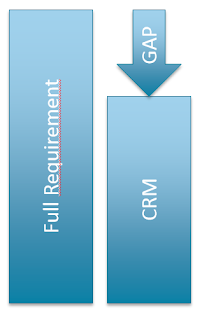 Base your requirements on Microsoft CRM. Not on a blank sheet of paper. Some organizations start off with trying to set requirements in a very general which might be useful if you do not know if it is a CRM system that you are choosing. However, the market is changing and more and more customers are becoming more and more aware and have come further in their decision process prior to contacting a partner or setting down any requirements. This usually results in the fact that many organizations buying CRM already have chosen a CRM system when contacting a partner, and hence defining requirements from the bottom up is not very useful, it is a lot better to start from the system that has been selected and based on this, look at what is missing.
Base your requirements on Microsoft CRM. Not on a blank sheet of paper. Some organizations start off with trying to set requirements in a very general which might be useful if you do not know if it is a CRM system that you are choosing. However, the market is changing and more and more customers are becoming more and more aware and have come further in their decision process prior to contacting a partner or setting down any requirements. This usually results in the fact that many organizations buying CRM already have chosen a CRM system when contacting a partner, and hence defining requirements from the bottom up is not very useful, it is a lot better to start from the system that has been selected and based on this, look at what is missing.3. CRM Functional Knowledge
4. CRM Technical Knowledge
5. Business Knowledge
6. Business Goals and requirements
7. User centric
8. CRM System is just a system
9. Align with release cadence
10. Addons
CfMD – Certified for Microsoft Dynamics
 A product for Dynamics CRM (and the other Dynamics products) can get the CfMD – certification by going through a process which is rather bureaucratic and at the time of writing this post, broken. However, to get you product certified you have to jump to quite a few hoops which is costly and requires that the product has been on the market for some time as one of the hoops is that it has to have some customer references.
A product for Dynamics CRM (and the other Dynamics products) can get the CfMD – certification by going through a process which is rather bureaucratic and at the time of writing this post, broken. However, to get you product certified you have to jump to quite a few hoops which is costly and requires that the product has been on the market for some time as one of the hoops is that it has to have some customer references.Dedicated product Company
Other CRM Specialist
External Addon supplier
![]() Open Source
Open Source
+ Be part of the community
MVP, Founder and CTO at CRM-konsulterna AB
www.crmkonsulterna.se