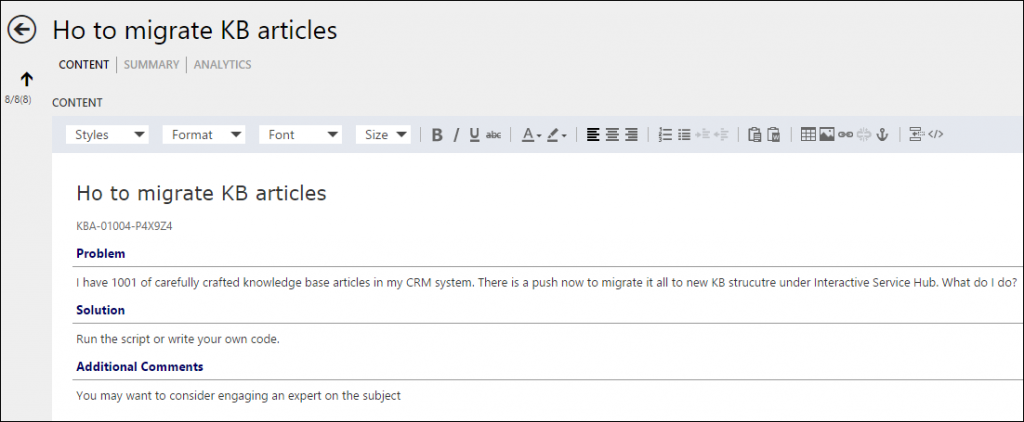If there is one bonus take away from the yesterday’s tip, it’s
existing KB functionality will soon be deprecated so it is advisable to transition to new KB as soon as possible.
So people started to ask, how to do that.
tl;dr
Long version
Yes, some assembly is required. Good news, it’s not that difficult. As you may have noticed, I did develop some affection for the PowerShell as an ad-hoc developer’s tool.
Import-Module Microsoft.Xrm.Data.Powershell
$global:conn = Get-CrmConnection -InteractiveMode
# get the old articles
$articles = Get-CrmRecords `
-EntityLogicalName kbarticle `
-Fields *
ForEach($a in $articles.CrmRecords) {
# display the title
$a.title
# create the record
$newrec = New-CrmRecord `
-EntityLogicalName knowledgearticle `
-Fields @{ "title" = $a.title; }
# set the content if it exists
if($a.content) {
Set-CrmRecord `
-EntityLogicalName knowledgearticle `
-Id $newrec.Guid `
-Fields @{"content" = $a.content}
}
# publish the article if it was published
if($a.statecode -eq "Published") {
Set-CrmRecord `
-EntityLogicalName knowledgearticle `
-Id $newrec.Guid `
-Fields @{"statecode" = `
New-CrmOptionSetValue -Value 3}
}
}