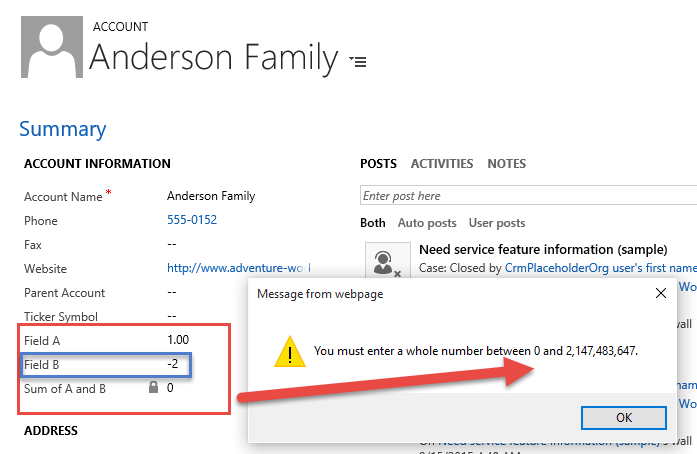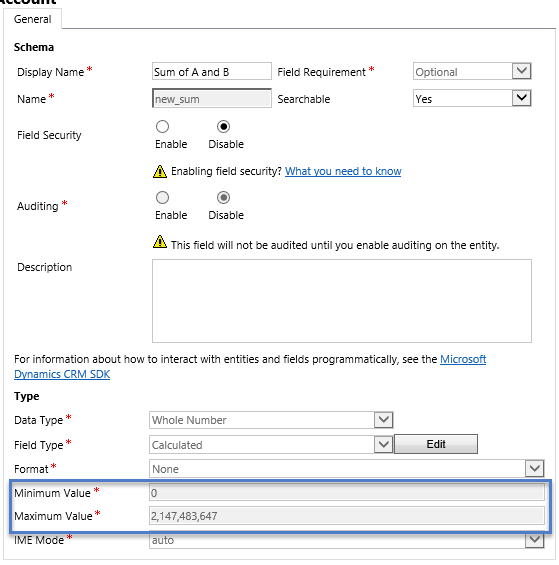When setting up a Calculated Field it is imperative that you are aware of the Minimum/Maximum Values in the fields that make up the Calculated field. The Wizard will not prevent you from creating a calculated field that is dependent on fields that allow input that will be outside the min/max values allowed for the calculated field.
In the example below Field A and B allow Minimum values of less than Zero (0). However the Minimum Value for the Calculated field is set for Zero (0). You won’t discover this issue until users start entering data into the form. They will not be able to Save the record.