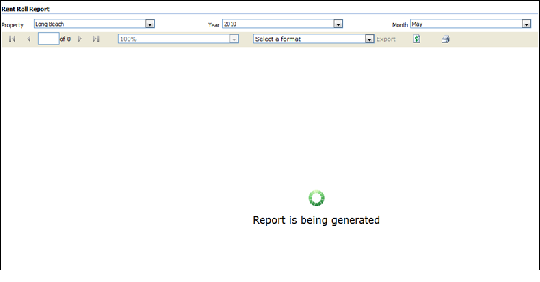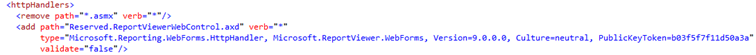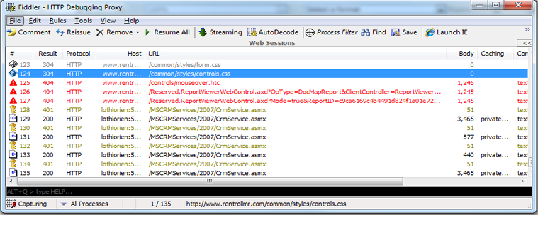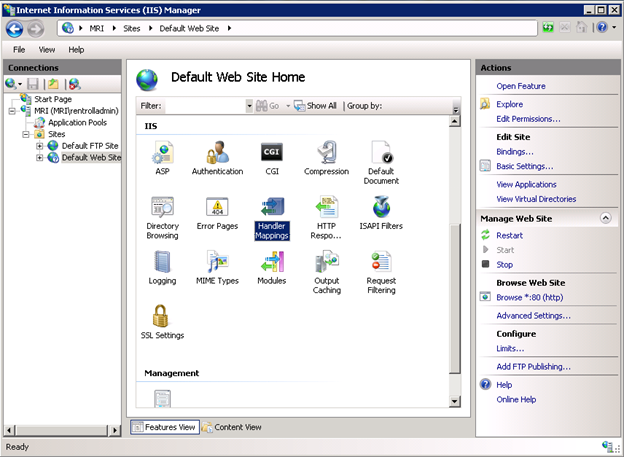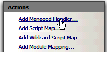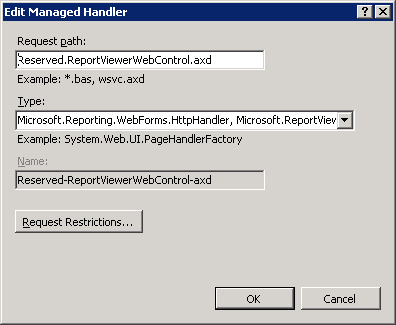Dynamics 365 for Outlook (Outlook Client)
The Dynamics 365 App for Outlook, which was introduced in the Dynamics CRM 2016 version is the most up-to-date solution designed to pair Dynamics 365 with Microsoft Outlook. With the Dynamics 365 App for Outlook, contextual information from Dynamics 365 can appear right inside the Outlook Inbox, and with a single click, Outlook messages or appointments can be linked to Dynamics 365 records. Note that the Dynamics 365 App for Outlook only works with Server Side Sync.
Service Scheduling in Dynamics 365 for Customer Service
The Unified Resource Scheduling solution is not included with Dynamics 365 Field Service. With this solution you can automatically set up scheduling of multiple booking requirements on recurring basis. URS takes many constaints into account, such as resource availability, required skills, working hours, duration and time windows to optimize schedule. The URS solution will provide feature parity with the existing service scheduling feature, and existing service scheduling users will be provided advance notice for a timebound migration to the new service scheduling capabilites.
Dialogs
Dialog processes create an interactive step by step data entry form that requires user input to start and run to completion. Dialogs are replaced by mobile task flows and business processe flows. Both task flows and business process flows will continue to evolve to make the transition easier.
Parature Knowledgebase
The Knowledge Management features in Dynamics 365 will be replacing the usage of Parature as the Dynamics 365 knowledge management solution. Parature will be removed from the Knowledge Base Management Settings dialog box, which provides the connection between Parature and Dynamics 365.
Project Service Finder app
The Project Service Finder App, available for use with Dynamics 365 for PSA will be replaced in a future release of Dynamics 365 in the Dynamics 365 for Project Service Automation application.
Contracts, Contract Line Items and Contract Templates
Contracts, Contract Line Items and Contract Templates will be removed in a future major release of Dynamics 365 and are being replaced by Entitlements in Dynamics 365 for Customer Service.
Standard SLAs in Dynamics 365 for Customer Service
Standard Service Level Agreements (where the SLA Type field is set to Standard) will be removed in a future major release of Dynamics 365, and will be replaced by Enhanced Service Level Agreements.
Relationship Roles
Connection Roles have been added to Microsoft Dynamics 365 a few years back and will be replacing the Relationship Roles which have been available for the time being.
Mail Merge
Server Side Document Generation using Microsoft Word and Microsoft Excel templates where introduced with Dynamics CRM 2016. These templates can be used to provide standarized documents or customized data analysis for your organization. The Mail Merge feature that was previously available is now being deprecated.
Announcements
Announcements are deprecated and will be completely removed in a future major release of Dynamics 365. No replacement will be provided at this point.
Ready-to-use business processes available through Add Ready to Use Business Processes settings
The Ready-to-use business processes that are available throught the Add Ready-to-Use Business Processes setting are bring replaced with business processes that are available on App Source.
EntityMetadata.IsInteractionCentricEnabled property
All entities supported in the Unified Interface are now enabled for the interactive experience using the new Customer Serice Hub app. This means that the IsInteractionCentricEnabled property is now irrelevant. The Enable for Interactive Experience is removed from the current release, and the IsInteractionCentricEnabled property will be removed from a future release of the SDK for Customer Engagment.
Silverlight (XAP) Web Resource
The Silverlight (XAP) web resource is no longer supported on the Unified Interface. Instead of using Silverlight web resouces, custom controls created using the Custom Control Framewok or HTML web resources with HTML5 must be used to created UI components and interact with data. CCF is introduced as a preview only in this release.
Client APIs
Some Client APIs are being deprecated. See separated blog post for deprecated Client APIs.
![]()