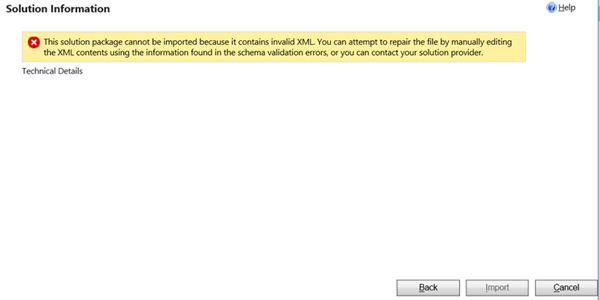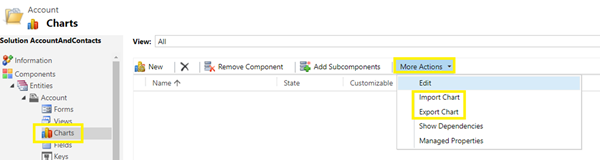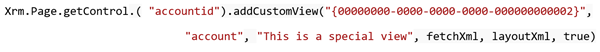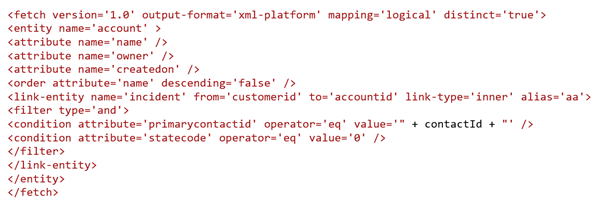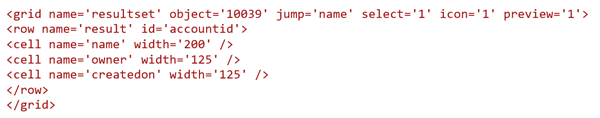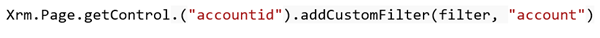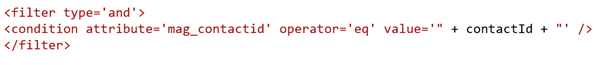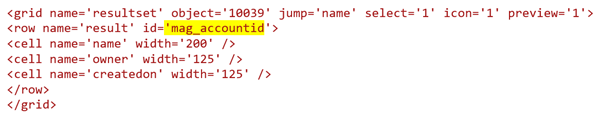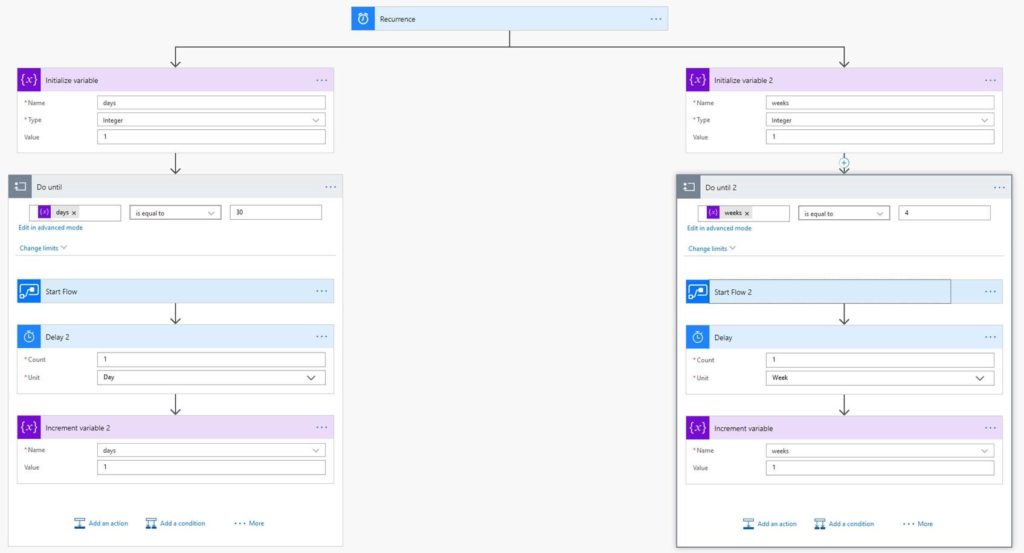Microsoft has published a release preview guide for the October 2018 major cloud update for its Business Applications.
In this post, we've highlighted the main themes and new features that caught our eye across the Dynamics 365 Customer Engagement apps.
1. All Users Will Be On The Same Version
Microsoft recently made a change to the way it manages cloud updates which requires all users to be on the same version. As such, there will no longer be an option to skip a major update.
This next major update is scheduled to roll out between October 2018 and March 2019, once released, admins will need to schedule this.
Any remaining sites using v8.2 must plan to be on the latest version by 31 January 2019 for all Customer Engagement apps.
2. Prepare for the Unified Interface
In v9, Microsoft rolled out a new Unified Client Interface which uses responsive design to provide a uniform experience across any screen size, device, form or browser.
For most users, the UI is hidden as the v9 release had several important gaps in comparison with regular web UI.
As a result, relatively few sites have enabled the new experience in their production instance, instead using a refreshed version of the legacy interface.
These gaps are closing, and may disappear entirely in the upcoming release. Specifically, administrators will soon be able to add controls to the UI for:
- Bulk edits
- Advanced find
- Merge records
- Share records
- Running on-demand workflows.
Further performance and usability improvements are also promised for the Unified Interface.
This is important for several reasons:
- The Unified Interface is the future of the product
- Microsoft are introducing new functions that are only available within the UI
- New instances are now deployed with the Unified Interface enabled by default
- From the October release, the UI will be the only option when building new app modules
- At some future point, Microsoft will switch off the classic web user interface
For the October 2018 update, admins will be able to choose between enabling the new Unified experience, or retaining the legacy classic web UI.
To determine which user experience is best for your organisation in this upcoming release, we recommend taking early action gain familiarity with the UI.
3. Dependent Option Sets
The October update introduces dependent option sets.
Using native functionality, this will more accurately capture data with option sets that are contextual to previous field entries without the need to involve custom code.
This is just one example of new functionality that will be exclusive to the Unified Interface.
4. Custom Controls in Process Flows
For both the Unified Interface and classic web UI, sliders, switches and other custom controls will now be supported within guided business process flows.
By enabling administrators to apply greater customization these processes can be made more interactive.
5. Closer Integration with LinkedIn
In v9 with Sales Navigator connected, LinkedIn widgets can be added that provide added insights about contacts and companies within the Dynamics interface but these offer limited scope for customisation.
By using the new customizable controls for process flows it will now be possible to embed LinkedIn insights within process flows.
Within the initial stage of a lead, this could promote LinkedIn data to highlight conversation starters to support connection requests.
At each stage, controls can be configured to show LinkedIn insights about individual contacts and companies.
This includes Teamlink that leverages your organisation's LinkedIn network to identify colleague who may be able to make an introduction.
6. Web Portal Integrations
New SharePoint integration for web portals will enable document libraries to be shared with users within the Portal UI with controls to manage uploads and file deletion permissions.
Additional controls will enable Power BI visualizations to be embedded within portal pages. Personalized views of dashboards and reports will be presentable via the portal UI - even if portal users don't have a Power BI account.
7. Microsoft Teams Integration
Initially available through a public preview, the October 2018 release will introduce new integration with Teams.
This will make it possible for a D365 record to be pinned to an associated Team and be accessible to all members within the Teams UI, even if members aren't Dynamics users.
8. Set Regarding Enhancements
Using the 'Set Regarding' control in the App for Outlook will be made easier by filtering the entities that appear.
As a result, this will avoid users having to scroll through a long list of irrelevant entity types.
9. AI Capabilities
The October 2018 preview guide references a slew of new Artificial Intelligence capabilities that introduce more prescriptive and proactive insights.
These are most in evidence within the Sales app and the next update will include previews of new AI powered controls to:
- Recommend follow up tasks and other actions immediately when notes are added
- Promote conversation starters by identifying talking points from tracked emails
- Help sales managers quickly gain performance insights across their team via a new AI for Sales app
- Provide predictive lead scoring
10. Resource Scheduling
The Universal Resource Scheduler used in the Field Service app will now offer additional flexibility to assign work orders to resource groups.
New 'Crew' scheduling means that people and other resources can be grouped together for a specific period of time.
This is designed to fit scenarios where a team remain together in carrying out a series of jobs during a day.
Further scheduling enhancements include:
- Associate resources with a resource pool and schedule work orders to pools in the first instance
- Schedule job to take place at a designated facility
- Use resource capacity match work order effort required with available resource capacity
- Split the schedule board into for easier navigation
- Mix and match pools, crews and individual members as required
Finally, the URS will now be available in the Customer Service app to replace the legacy service scheduling functionality.
11. New Power Platform Capabilities
Through continuing investments in the Power platform, these capabilities combine across Power BI, PowerApps and Microsoft Flow underpinned by the Common Data Service for Apps.
This provides an unrivaled array of tools to extend, customize and integrate Dynamics 365 apps and Office 365 into your environment.
In the October 2018 update, Flow, PowerApps and CDS will be unified in the same interface to help administrators more easily trade app activity and usage.
12. App Solution Checker
A new solution checker will help to identify PowerApps performance issues and highlight any API's that are due to be deprecated.
These actions will be rolled up into a scorecard to prioritize the most critical improvements needed
13. Embed Canvas PowerApps into Entity Forms
Canvas apps support connections to more than 200 data sources including cloud services.
App designers will now be able to bring these capabilities directly into model-driven D365 entity forms in the same way that custom controls are added with support for look-ups and option sets.
Further controls will enable the size of each canvas app to be customised, or create apps with a responsive layout.
14. Social Engagement
A new set-up process will help new users quickly get started with Microsoft Social Engagement.
Microsoft say this will include a guided experience to define search topics. Historical data will then be acquired and immediately loaded.
We've shared more detail about what's coming soon in the October 2018 update across these Customer Engagement apps:
About Preact
Preact is a Microsoft Gold Partner implementing and supporting CRM solutions since 1993.
Check our blog for more information about Microsoft Dynamics 365 and CRM.
The post 14 Highlights In The Dynamics 365 October 2018 Update Guide appeared first on CRM Software Blog | Dynamics 365.
![]()