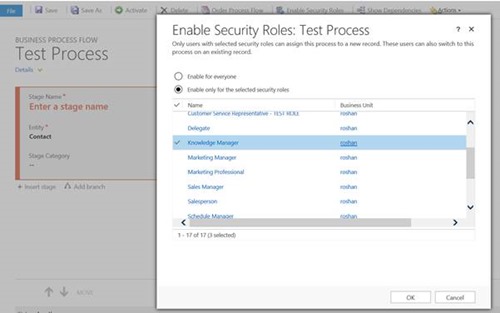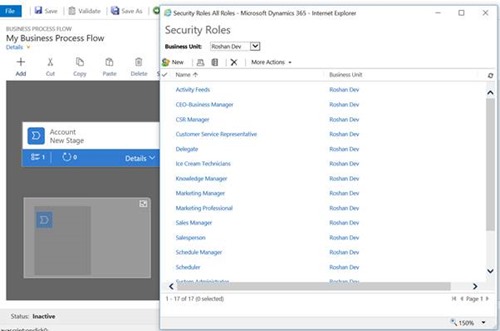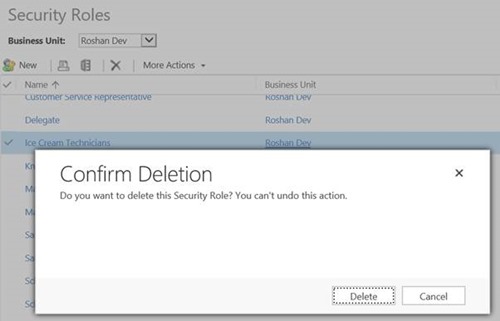by Tom Berger, Vice President, Financial Services
Regardless of your area of financial services, your business software needs to accommodate and support what you do and how you do it. To that end, it seems like a point solution would make sense. Or would it?
While a point solution might work as though it was designed for your business, it comes with notable drawbacks. While the convenience of an “out-of-the-box” solution might seem attractive, the trade-off is loss of extensibility, support, integration, and future scalability.
At AKA, we see this with many of our clients. They have a point solution that’s maxed out and can no longer meet their needs, or they’ve reached the conclusion that their options are now either a point solution or an open platform like Microsoft Dynamics 365.
As you might guess, we’re proponents of Dynamics 365. But there are some compelling reasons for this. We have worked with many firms that chose to go with Dynamics 365, and they do not regreat the decision.
To be clear, there are businesses that prefer a point solution: Pre-built, easily deployed, and not requiring a great deal of involvement from you during planning and implementation. If you want someone else to “just deal with it,” a point solution could be right for you.
However, if you have specific, purpose-driven processes, goals involving growth and expansion, the desire to take full advantage of emergent technology, or the possible need to integrate or merge with other business-critical systems, a point solution is likely not the answer. While it might be an easy fit at first, it will bring with it a lot of difficulty in the long run.
But let’s hear it from a customer’s point of view. Following are stories of two firms that recently broke out of the point solution mold.
(H2) A Leading Institutional Asset Manager Sets the Stage for Growth and Expansion
In this case, the institutional asset manager was dealing with a point CRM that could no longer keep up with business. Notably, the team dealing with client requests, onboarding, new accounts, and terminations was growing at a rate that the old system couldn’t handle.
The firm’s sales team faced the same type of issues.
They needed a solution that would support multiple strategies and allow them to work together. They also needed advanced reporting capabilities that the old system was unable to provide, which translated to a lack of information on their own products as well as the potential for client difficulties.
So, they chose Dynamics 365. Why? It’s not designed specifically for financial services. However, what this firm realized was that an open platform—implemented with the right partner behind the wheel (yes, us) allowed them to put all these challenges to bed. Completely. Why? Extensibility. They found that an open platform does not make you conform your business to the software; the software should be able to conform to how you run your business.
(h2) A National Intermediary Breaks Down Silos and Uncovers New Opportunities
This firm had a big job. They wanted to combine three lines of business: private client, institutional, and intermediary business. These areas were separated by two systems. Essentially, the private client business was shoehorned into one CRM system, along with the institutional business. The other CRM system was being used as intermediary software, data provider, and data aggregator. This forced the sales team to work in two CRM systems, which created havoc. Clients were duplicated in the two systems, and contacts were not being tracked in the same place, which meant that clients were often contacted by different people trying to sell them the same product.
Visibility was a serious issue as well. No one was able to see the big picture—the overall relationships with a client—in one system. They had to do research in two systems, reconcile the information, and put it in a meaningful format before they could have a conversation with the client. Reporting and roll-ups of AUM (all done in Excel), managing marketing efforts effectively—all of these operational problems and more were the result of silos caused by the fact that no single point solution could address their needs.
By choosing an open platform, they were able to completely eliminate those silos, bringing all that critical information together under one roof—and taking advantage of new features and integrations with complementary solutions like ClickDimensions.
Why Are Open Systems like Dynamics 365 Winning?
So, the question that comes to mind is, why are systems that were built specifically for financial services being replaced by open systems like Dynamics 365? Here are some very compelling reasons:
Reason #1: Flexibility and Extensibility
As the two previous case studies point out, open platforms do not force you to do things their way. Even something as simple as naming a field the way you want to name it can make life easier, and point solutions don’t allow that. Now, multiply that by a thousand when you think about complex business processes.
Reason #2: Customizability
This is a “Part 2” to Reason #1—and it does NOT mean having to deal with coding! No single product can do everything you need right out of the box. Each business is unique, so to get your solution exactly where you want it might require some configuring. With open platforms like Dynamics 365, that’s not an issue. Microsoft provides toolkits for developing, customizing, and your solution. Dynamics provides a business rule engine, process bar, field-level security, workflows, access to a full software developer kit, which provides you with the flexibility to give you exactly what you want. Oh, and Microsoft Certified Partners (like AKA) are experts not only in the technology, but in your industry. So, remember the point I made earlier about point solutions being “easier” in that you don’t have to deal with customizing? I take that back. With Dynamics 365 and AKA, you still come out on top.
Reason #3: Investment in the Product/Speed to Market by the Manufacturer
Point solutions simply do not have economies of scale like Microsoft and other open platform providers, so they don’t have the dollars to put into research and development. It’s only natural that you will get THE latest and greatest—Cloud, mobility, machine learning, and so on—from a company that has the money and resources to keep that ball rolling, and rolling fast.
And speaking of investment in the product…the latest release of Microsoft Dynamics 365 really taps into the power of Machine Learning and AI. You can learn more in our webcast, What’s New in Dynamics 365 – 2017 Update.
Reason #4: Availability of Third-party Products/Ease of Integration
This someone relates to point number 1. Third-party providers like ClickDimensions are much more likely to work on integrations with a Microsoft product for two reasons: there is more opportunity because of a larger customer base, and modern, open platforms make it much easier to integrate. The same goes for integration with Microsoft Office/Outlook and other productivity tools.
Reason #5: Support and Security
This is where being a heavy hitter like Microsoft really benefits you. They have the resources to provide 24/7 support, 365 days a year. They’ve been doing this for a long time and have many customers to keep happy. Let’s just say they have this in the bag. The same goes for security; they must adhere to very stringent standards (read more at the Microsoft Trust Center)—particularly when it comes to the Cloud. They have invested millions of dollars and have teams of hundreds of professionals that focus exclusively on ensuring their products and customers are secure. Point solutions providers do not have these resources.
At the end of the day, the choice comes down to this: Do you want “convenience,” which will limit you both now and in the future? Or do the possibilities and opportunities presented by an open platform intrigue you enough to learn more? We believe it’s worth a look—and once you’ve seen what you can accomplish, you’ll make the right choice. And if you’re on a point solution now, talk to us. We have experience migrating customers like the two firms we talked about here, and we can help you, too.
The post The Solution to Point Solutions: How Two Asset Management Firms Broke the Mold…and We’re Glad They Did appeared first on CRM Software Blog | Dynamics 365.
![]()