Dynamics 365 Portal Quick Start
Dashboards Comparison: Microsoft Power BI versus Microsoft Dynamics 365 (CRM)
Which dashboard is better for your organization?
Dashboards are a powerful business tool that provides a visual display of data, tailored to the various needs of the different members of your organization. The information is consolidated on a single screen so that it can be easily accessed and monitored. As the business intelligence solution Microsoft Power BI and a CRM solution such as Microsoft Dynamics 365 both put dashboards at your disposal, we are often asked which is best for an organization to implement. However, what is important to understand is that they will appeal to different types of users depending on their required level of analysis, detail and shareability. Here is a breakdown of the main differences between the two.
Analytical capabilities and target users
Power BI and Dynamics 365 dashboards vary mostly in the type of data and analysis that they present.
Dynamics 365 dashboards are limited to 6 panels and are best suited for more basic day-to-day operational analysis. Some examples of CRM dashboards would be top 5 lists or data for the current day, month or year. Information is usually contextualized to the user for quick insight into their current activities. As such, Dynamics 365 dashboards are especially useful for everyday use or for operations, and particularly for people who already use the CRM regularly.
Power BI dashboards, on the other hand, allow for advanced analysis and put a multitude of graphics, diagrams and charts at your disposal for you to display your information exactly how you want it. The robust business intelligence properties of the solution provide both granularity and high-level data aggregation: years over years or trends over years, for example. With data contextualized according to various information, Power BI is highly useful for executives and analysts thanks to varying dimensions and levels of detail it provides.
Detail and shareability
One of the main advantages of dashboards is that they are useful to share information quickly and easily, like a snapshot. However, initial access and sharing options also differ depending on the platform.
With Dynamics 365, anyone with access to the CRM can build dashboards based on the views already available or customize their own. These dashboards can then be shared easily with other CRM users, who can then view them from the device of their choice, thanks to the cloud-based access.
With Power BI, the initial setup is more technically intensive, as it requires knowledge in accessing and filtering within SQL databases or SQL views. However, users then have access to an incredible variety of graphs, charts and graphics, allowing for countless possibilities. Furthermore, anyone with a Power BI account (and there are free licenses available with Microsoft Office 365) can then view the dashboards that have been shared with them.
All in all, both Dynamics 365 and Power BI dashboards bring complementary data visualizations and analytical capabilities that will be useful in different situations and to different users. At the end of the day, the question is not whether you should pick between Dynamics 365 and Power BI dashboards, but rather who within your organization should be using which. For more information, read our eBook to learn How to Measure Your Projects and to have a better idea of what information you may want to display in your dashboards.
By JOVACO Solutions, Microsoft Dynamics 365 specialist in Quebec
The post Dashboards Comparison: Microsoft Power BI versus Microsoft Dynamics 365 (CRM) appeared first on CRM Software Blog | Dynamics 365.
What Happened to Microsoft Dynamics CRM Online?
Thousands of customers rely on Microsoft Dynamics CRM Online to manage their customer relationships, sales pipelines, marketing campaigns, and service calls. If you’re one of those who utilize CRM Online and have noticed there isn’t much information about it online anymore, don’t fret. Microsoft Dynamics CRM Online has transitioned to Dynamics 365, a new software solution that incorporates the main staples of CRM online – sales, marketing, and service – with additional modules such as financials, operations, field service, and additional apps that integrate with the system.
Many companies have already made the switch to Dynamics 365 and have taken advantage of the many benefits of the solution.
- Dynamics 365 is a full SaaS, meaning you can access your information anytime, anywhere through a secure internet connection.
- You have the ability to choose the number of users you need and only pay for the features that you want. Your users will have access to the modules they require, and you only pay for what they use.
- The features in Dynamics 365 fully integrate with other tools you already use like Office 365. There also a variety of apps and other features you can incorporate – including Adobe Marketing Cloud. The system was created with you in mind, giving you the ability to add on functionality through a variety of free and paid apps available from Microsoft and other software companies.
- The pricing is affordable for many small to medium sized businesses who are coming off an on-premise solution. You no longer have to pay for expensive servers and hardware. Everything, including upgrades and new features, is include in one flat monthly fee.
There are different plans and usage options depending on the size of your company and your needs. Larger plans include prepacked apps that cover a wide variety of functionality at a lower price than purchasing them individually. And for those companies that only need a single function, stand alone apps (like sales, marketing, or service) can be purchased individually. Light use users are also available and give your employees who don’t need full access a more affordable way to utilize your software.
If you’re currently using Microsoft Dynamics CRM Online, your partner will work with you on your transition to Dynamics 365 when your plan is up for annual renewal. You’ll be notified prior to your subscription expiration and you’ll start a new subscription with Dynamics 365. You can also switch prior to that date if you would like.
By Sabrina Zimara, DFC Consultants
The post What Happened to Microsoft Dynamics CRM Online? appeared first on CRM Software Blog | Dynamics 365.
The CRM Minute: In Case You Missed it – Join Genya to Learn about Microsoft PowerApps

If you haven’t had the chance to hear PowerObjects’ Genya talk about Microsoft PowerApps, you’re missing out! But don’t worry – today’s your chance to make it happen! PowerApps is Microsoft’s brand new service for creating custom business apps that connect to your data WITHOUT the need for custom software development – hooray! PowerApps connects to Dynamics 365, OneDrive, Microsoft Azure, SharePoint, Excel, Google Drive, and Dropbox, to automatically generate meaningful business apps for your business. You can instantly publish apps via web and mobile including laptops, tablets, and phones (Android, iOS, and Windows). It also allows you to work in a visual designer to customize a fully-functional app and build apps that use device capabilities including cameras, GPS, and pen control. Join Genya in today’s CRM Minute to learn more!
Want more? Watch Genya in this PO TV Webcast, where he dives into PowerApps in more detail and demonstrates how it all comes together.
We hope you enjoyed learning about PowerObjects and as always, thanks for watching, The CRM Minute!
As Microsoft Dynamics 365 CRM apps mature, can we still talk customization?
The latest release the Microsoft Dynamics 365 customer engagement app suite have brought even more functionality to the application that customers can utilise right out of the box. Though this is obviously a fantastic thing, though it can raise the question of whether customising the system by adding complex workflows and other features still makes sense.
The out of the box, standard functionality has grown at an unrelenting pace in recent years. The introduction of a comprehensive service module, for example, allows many more customers to use Dynamics 365 for customer queries and complaints right out of the box. The rich knowledge article functionality allows businesses to digitise their knowledge and expand it across their business, emailing it to their custom...
CRM 2015 Security Role Introduction
Dynamics 365 enables Casino Hosts to “up the ante” with Tribal Platforms™ Player 365
Casino Hosts have a responsibility to develop working relationships with their players. Both to identify players who would benefit from a Host’s service in addition to assisting an upset guest and working to resolve the issue. All of these require effective communication to be successful.
Another way to look at this issue is imagine that you move to a new town or city. You don’t know many people and need to start building a local network of relationships. You are introduced to new faces and
must find commonalities to get to know them. This effectively describes a Host, except they have to do this with literally hundreds of new people.
Learning about a person is simple: ask questions and remember responses. Share stories, discuss common interests and listening to learn allows the Host to build a relationship that can benefit everyone. The key is to capture what the Host learns to create a starting point for the next client encounter.
Legendary Hosts are those that are able to remember little details from past conversations and bring those details up in future conversations. They remember a birthday, spouse’s names, a special event, or their favorite hobby. The Tribal Platforms™ Player 365 solution can be a tool to store these personal details to help Hosts who don’t have a photographic memory.
Tribal Platforms™ Player 365 is a mobile-enabled solution based on the Microsoft Dynamics 365 platform that Hosts can use to capture all patron encounter details. Hosts can easily look up players that are “on the gaming floor” at the moment and locate the player in real time. Once the Host has a discussion with the guest, Hosts can quickly make notes of the discussion on their mobile device using the Player 365 – Touch Player feature and save the note to the patron record. Additionally, the Host can see the LAST Player Touch date and schedule the “Next Player Touch” date to create a follow up reminder.
Organizations that use the Tribal Platforms Player 365 solution are providing an important tool for Hosts to use as the centerpiece of player communication. Providing tools like this for your Hosts can make everyone a Legendary Host.
By Bryan Schmidt, Arctic IT Business Applications Consulting Manager, bschmidt@arcticit.com.
The post Dynamics 365 enables Casino Hosts to “up the ante” with Tribal Platforms™ Player 365 appeared first on CRM Software Blog | Dynamics 365.
Auditing and what you need to know!
Quick Tip: Launch URL for Dynamics 365
Storage Considerations for Dynamics 365 Attachments
Attachments in Dynamics 365 generally consist of important Microsoft Office documents, image files, PDF files and other crucial files for your organization. What you may not know is that you can save money and reduce your Dynamics 365 data usage by storing your attachments outside of CRM. This post will let you know how to do just that and teach you how to change the size limit for any attachments you intend to store inside of CRM.
An often overlooked feature of CRM is the ability to alter the file size limit for attachments. To do this navigate to System Settings and click on the Email tab. Here you will find a section called ‘Set file size limit for attachments’ in which you can set the maximum file size for attachments in kilobytes. The default size limit for attachments is 5120kB/5MB but can be increased to 32768Kb/32MB for older versions of CRM and 131072Kb/128MB for newer versions of CRM. This is great for any business that regularly deals with large attachments and needs to ensure that they can be stored in CRM.
Attachments are stored inside the CRM database and any extra storage is priced at a premium rate of $9.99 USD per GB while SharePoint is much cheaper at around $0.20 USD for every extra GB of storage. It is therefore important to consider moving your attachments from the CRM database into a document management and storage system such as SharePoint to save money. A good way to do this is by using the Attachment Extractor for Microsoft Dynamics 365 by mscrm-addons. This tool allows you to quickly extract your attachments to SharePoint and makes great use of the native Dynamics 365 SharePoint integration so you can easily attach and surface SharePoint documents from within CRM.
By following these tips your organization won’t have to pay escalating costs for additional data storage in order to continue making changes to CRM. Don’t forget that you can check how much space your CRM organization is using under the ‘Resources in Use’ section of the administration area. Monitoring this section is a great way to prevent your cloud storage limit from maxing out, so you can continue to make changes to CRM without issues.
2017 CRM Conference Coming to Harley-Davidson Museum in Milwaukee May 4th
 Ledgeview Partners’ annual CRM Conference is set return to Milwaukee, WI on May 4, 2017 at the incredible Harley-Davidson Museum.
Ledgeview Partners’ annual CRM Conference is set return to Milwaukee, WI on May 4, 2017 at the incredible Harley-Davidson Museum.
This one-day educational and networking event focuses on helping Owners, Managers, Sales, Marketing and Customer Service professionals grow their business through the use of technology solutions; primarily with Microsoft Dynamics 365/CRM and Salesforce – the two leading CRM solutions utilized worldwide.
This event is open to all business professionals and you do not need to be a customer of Ledgeview Partners to attend. In addition to sessions focused on seeing ‘What’s Possible’ with Salesforce and Microsoft Dynamics 365/CRM, we are offering a wide variety of thought leadership sessions.
Here is a sample of some of the sessions you can take advantage of at the 2017 CRM Conference:
- Meet the New Microsoft Dynamics 365
- Planning for CRM Success
- Aligning Sales and Marketing through Technology
- Making the Transition to Salesforce Lightning
- Using Business Intelligence Tools to extend CRM
- The Digital Transformation of the Customer Experience
- What’s Possible with Portals in Dynamics CRM and Salesforce
- Got CRM? Why you need Marketing Automation Too
And many, many more…
>> See full session details and the 2017 CRM Conference agenda
Also, new this year is the ‘Admin Zone’ that attendees will be able to stop in and talk 1:1 with certified CRM experts to dive into what’s possible, seek advice, see live demo’s and much more.
Registration is open but don’t delay! The early-bird discount pricing ends on March 31st.
The post 2017 CRM Conference Coming to Harley-Davidson Museum in Milwaukee May 4th appeared first on Ledgeview Partners.
Business Processes out of the box
Underestimating Security time on CRM implementations
3 Things We Are EXCITED About for CRMUG EMEA!

Okay, we know we’ve said it before but … WE LOVE CRMUG! Here are just 3 of the many reasons we are excited that the wait is finally over and CRMUG EMEA is just around the corner!
1.)We can’t wait to see all of our CRM-lovin’ friends new and old!
Here’s a #ThrowbackThursday picture from our last CRMUG fun day:
2.)We are proud of our CRM Superheros!
Gretchen Opferkew, Alex Fagundes, Marco Amoedo, and Paul Rogers will join together to have a Power-discussion on valuable tips and best practices they’ve established through hundreds of CRM implementations. You’ll have an opportunity to ask questions and gain experience from others well as actionable ideas that will guide you through to success. Experience the depth of expertise that earned us Microsoft World Wide Partner of the year three times.
3.)We are pumped to help our CRM community stay safe!
Recent research suggest that 80-90% of companies have experience some type of data breach. Is your CRM secure? Come to this session to learn what you must do to secure your CRM system. If you value your data and don’t want the bad guys to easily walk away with your customer master you must attend this session. Learn how to minimize data loss. Lear how to design with a solid security architecture. Learn how to detect if an account has been breached. This session applies to both CRM Online and On-Premises.
For dates, times, and details about all things PowerObjects at this year’s CRMUG EMEA, click here!
Happy CRM’ing!
Alternatives of Document storage in Dynamics CRM
Hosk’s Top Dynamics 365 Articles of the week – 31st March
Quotes
You can’t win together if you don’t work together – Nick Saban
Development experience and skills are created through time spent developing #HoskCodeWisdom
You have to be relentless in the pursuit of your goal, be prepared of to work through adversity and hard times #HoskWisdom
Articles of the week
Article of the week
- Leon Tribes Most Popular Posts of 2016
- WHAT’S NEW IN THE DYNAMICS 365 FOR ENTERPRISE SPECIALIST EXAMS
Best of the rest
- Dynamics 365 certifications study links
- Install Dynamics 365 Developer Toolkit with Visual Studio 2017
- Become a Thought Leader and a “Go-To” Partner in the Dynamics 365 Space
- Read Barcode Value Using Barcode Scanner Control in Dynamics 365
- Extreme 365 – Hosk notes on ClickDimension advanced partner training
- Get Current Location from the Device in Dynamics 365
- How cool – creating word documents using a workflow
- Lesson Learned from PSA Deployment
- Dynamics 365 – Is Adobe Marketing the end of ClickDimensions?
- Effect of Various Date Fields on Waiting Workflow in Dynamics CRM
- Data Migration Testing 101
- JavaScript – Neil ParkhurstCollection
- Programmatically Publish Customizations in Dynamics CRM
- Getting started with Microsoft Flow and Dynamics 365
- Microsoft To Shut Out P-Seller Partners from Corporate Network
- Software Development Kit for Microsoft Dynamics 365 (online) and Dynamics 365 (on-premises)
- Microsoft Dynamics 365 Deep Dive Series: PowerApps, Flow, and Common Data Service for Dynamics 365
- Using Azure Key Vault to Store Configuration Data
- CRM 2016 -Problems after renaming the CRM Server
- TypeScript and Dynamics 365/CRM
- The developer’s guide to Dynamics 365 for Financials Apps – Part 1
- Live Assist for Dynamics 365 – First Look
- Adobe and Microsoft announce availability of joint offerings to transform customer experiences
- Extreme 365 – 2017 Day 1 in pictures
- What is Extreme 365 – Lisbon 2017?
- Hosk Extreme 365 – 2017 Adventure in pictures
Other
- Practice Is Everything: Learning how the Seahawks Practice
- Now We Know Why Microsoft Bought LinkedIn
- Can you solve the chess problem which holds key to human consciousness?
- Your password is probably useless, says coding guru Jeff Atwood
- 10 Best Business Books of 2014
- How I Tricked Myself Into Reading More Books
- Here’s the advice Bill Gates would give to his 19-year-old self
- 9 Timeless Leadership Lessons from Cyrus the Great
- 11 Tricks For Staying In Control Without Obsessing Over It, From Former NBA Coach Phil Jackson
- Find Focus Through Digital Downsizing: The Life-Changing Magic Of KonMari For Work
- The 5 Productive Morning Routines Of Highly Effective People
Previous Hosk Top Articles
Hosk’s Top Dynamics 365 Articles of the week – 22nd February
The Hosk – currently reading
- Difficult Conversations: How to Discuss What Matters Most
- Agile Retrospectives: Making Good Teams Great
- Winners: And How They Succeed
- The Agile Samurai: How Agile Masters Deliver Great Software
- Scrum Mastery: From Good To Great Servant-Leadership
The Hosk – just finished reading
- Sacred Hoops: Spiritual Lessons of a Hardwood Warrior (9/10 – excellent book about managing teams)
- Leadership Case Studies Presents: Nick Saban: Creating A Process Of Excellence (6/10 small but interesting)
- Bill Belichick: Ten Greatest Coaches of the NFL Volume 10 (5/10 very small)
Hosk’s CRM Developer Articles
A collection of my favourite CRM Developer articles I have written
CRM 2016 – Tips on passing the MB2-712 customization and config exam
All the CRM 2016 content to help you pass the exam
picture from here
Filed under: Dynamics 365, Hosk’s Top CRM articles of the week
Microsoft Dynamics 365 Developer Toolkit Series Part 1 - Installation and Overview
How to Install the Dynamics 365 App for Windows 10
In this video I am going to demonstrate how to install and configure the free Microsoft Dynamics 365 app for Windows 10 and how to sign-in to an online trial of Microsoft Dynamics 365 for Sales using the app. I will also demonstrate some basic navigation to get you started with using the app.
What digital transformation is (and is not): One partner's definition and guidance
 Microsoft has made clear that digital transformation is the future of the
Microsoft Dynamics line, and the Dynamics channel overall has committed to it.
Still, there exists no single, accepted definition of digital transformation.
Following is how Redspire defines it.
Microsoft has made clear that digital transformation is the future of the
Microsoft Dynamics line, and the Dynamics channel overall has committed to it.
Still, there exists no single, accepted definition of digital transformation.
Following is how Redspire defines it.
With intelligence at its core, digital technology allows humans to interact electronically. Forward thinking businesses use that technology to evolve in response to a step change in customer experience expectations. For them, it's an evolution. For businesses coming to the party later, it often means bigger changes that will digitally transform your setup to make it happen. For it to wo...
Microsoft Dynamics CRM and Resco Mobile CRM: Using Dynamic Map Pins
Recently, I worked on a new Resco implementation for one of our clients. During UAT, their end users saw a lot of possibilities with the Global Maps. Many of their users do a significant amount of traveling, visiting existing customers or working new leads. They really appreciate that they can look up a customer and see all of the other customers that are located nearby; then they can plan to make more stops because they will already be in the area.
In order to get the most out of the map, end users asked if we could display different colored map pins depending on fields on the account record. The specific request was to display different colors based on the combined values of two option sets. For example, if Option Set 1 = Value 1 and Option Set 2 = Value 1 display a blue pin, if Option Set 1 = Value 1 and Option Set 2 = Value 2 display a green pin, etc.
While researching online, I found this YouTube video. The video was created by Resco to explain Maps in Resco Mobile CRM. In the video Lukás Lesko explains many topics, including how to add a custom map pin based on the value of a single Option Set by passing the value of the option set to the map pin control of the view used on the map. This is a great solution assuming you only want to display dynamics pins based on a single option set. What if you want to display different pins based on a range of a currency field (like Annual Revenue), or a whole number field (like Number of Employees, or a combination of two option sets (like I was tasked to do)? Taking some inspiration from the aforementioned video, specifically the “Static Custom Map Pin” part, I came up with my own idea which worked out great and can be used for any criteria you can think of.
Solution:
- Source your map pin images.
- In my case, I needed 6 different color map pins. Resco was nice enough to provide me with PNG files of the map pins that come with Resco by default, which was great since I would not have to worry about playing with the scale of the images (by the way they are 64 Pixels by 105 Pixels). I then copied the pins and recolored pixel by pixel in MS Paint until I had the 6 colors the users wanted. If you don’t want to have to create your own images, there are some websites online where you can buy different icons, including map pins, like ICONFINDER or your marketing department might be able to help you source your map pin images.
- Import your images into your Resco Project
- There is a walkthrough in the Resco Webinar but the process is fairly simple.
- Open Woodford
- Navigate to Images
- **Optional. Click on Directories on the right, then New Directory. Make sure there are no spaces in your directory name
- Click Add
- Select your Directory
- Leave Platform as Common Images
- Leave DPI XHDPI
- Add a Name
- Click on the symbol and find your image
![crm-and-resco-mobile-crm-using-dynamic-map-pins-1]()
- Click add
- There is a walkthrough in the Resco Webinar but the process is fairly simple.
- Open the view that is used for the Global Map
- Most of the time your view will only have 1 row, add a map pin the row. It should look something like this:
![crm-and-resco-mobile-crm-using-dynamic-map-pins-2]()
- Now clone this row as many times as needed. In my case I cloned the row 5 times, giving me a total of 6 identical rows.
- Click On
![crm-and-resco-mobile-crm-using-dynamic-map-pins-3]() and define the criteria which determines which row is used for each record. This step is where this approach is better than the one in the webinar since you can define pretty much any criteria. If you can define your criteria in an advanced find you should be able to replicate it here.
and define the criteria which determines which row is used for each record. This step is where this approach is better than the one in the webinar since you can define pretty much any criteria. If you can define your criteria in an advanced find you should be able to replicate it here. - Click through your rows and changed the map pin Binding to the image you want to use. In the screen shot above I am using the image that I added to my directory called CustomImages.customGreyPin.png
- Save and Publish
Now when you look at the Global Map in Resco, you will see that the map pin used for each record is the pin that you defined for the row that matches the criteria you specified in the Row Script. My previous blog post has a screen shot example showing four different dynamic pins on the Resco Global Map.
If you’ve been having any issues with the Resco Global Map zooming in, or your current location or map pins not displaying, take a look at my previous blog post.
For more information about getting the most out of your Microsoft Dynamics CRM solution, contact our experts at RSM 855-437-7202 or check out our Microsoft Dynamics Community News Publication.
by Steve Trefz for RSM
The post Microsoft Dynamics CRM and Resco Mobile CRM: Using Dynamic Map Pins appeared first on Microsoft Dynamics CRM Professionals.
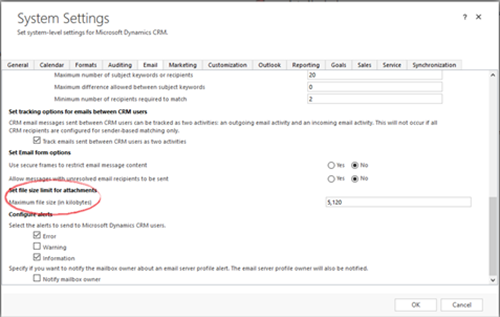





 and define the criteria which determines which row is used for each record. This step is where this approach is better than the one in the webinar since you can define pretty much any criteria. If you can define your criteria in an advanced find you should be able to replicate it here.
and define the criteria which determines which row is used for each record. This step is where this approach is better than the one in the webinar since you can define pretty much any criteria. If you can define your criteria in an advanced find you should be able to replicate it here.







