Removing potential customer from opportunity form- Quick Tip
Access Web Resources from Dynamics CRM tablet and mobile apps
Change Primary Address of Account/Contact records in Microsoft Dynamics CRM
Introduction
In CRM, an account or a contact can have more than 1 addresses out of which primary address is shown on Account/Contact form in address fields. This blog explains how can we set any other address as a primary address and show on the form.
Requirement:
An account can have more than 1 addresses which are shown under more addresses tab of an account record. The Primary Address is always shown on Account form and it is not shown under More Addresses section.


User has customized address entity and added a checkbox field on Address form to decide whether the address is primary address or not. Now when user sets this field as True, the address should become primary address on account/contact form and existing primary address should be shown under more addresses section.
How addresses are stored in CRM?
- Addresses in CRM are stored in Address entity.
- Address entity has unique identifier field as Address Number for each of the parent record i.e. either Account or contact.
- Whenever an account or contact is created in CRM, by default 2 address records are created in Address entity for the respective account or contact record. Address Number of the primary address is always set as 1.
- For one account or contact, address number field cannot contain duplicate values.
Solution to the requirement
As primary address is identified with the help of Address Number field, i.e. when Address Number is set as 1, it becomes primary address. Hence, when user sets the checkbox to YES, we just have to change the address number field to 1 to make that address as a primary address. On main form of account or contact, details of address will be shown where account number is 1.
Catch in the solution: As already said above, for one account or contact, address number field cannot contain duplicate values, hence if we directly try to set address number field to 1, it will throw an error saying duplicate record found. Below is the solution to this problem.
Deploy a plugin on update of ‘Is Primary’ field on Address entity
We will see the solution with the help of below example:
Assume we have A. Datum account with 5 addresses.
| Account Name | Address Number | Is Primary? |
| A. Datum | 1 | YES |
| 2 | ||
| 3 | ||
| 4 | ||
| 5 |
Now, User updates ‘Is Primary’ Field of Address 5 as YES. Below is the data update done by User.
| Account Name | Address Number | Is Primary? |
| A. Datum | 1 | YES |
| 2 | ||
| 3 | ||
| 4 | ||
| 5 | YES |
Below data operations should be performed in Plugin.
Step 1:
| Account Name | Address Number | Is Primary? |
| A. Datum | 1 | YES |
| 2 | ||
| 3 | ||
| 4 | ||
| 0 | YES |
Step 2:
| Account Name | Address Number | Is Primary? |
| A. Datum | 5 | NO |
| 2 | ||
| 3 | ||
| 4 | ||
| 0 | YES |
Step 3:
| Account Name | Address Number | Is Primary? |
| A. Datum | 5 | NO |
| 2 | ||
| 3 | ||
| 4 | ||
| 1 | YES |
The post Change Primary Address of Account/Contact records in Microsoft Dynamics CRM appeared first on CloudFronts - Microsoft CRM | AX | BI | Azure.
Free Webinar Friday: Dynamics CRM Workflows 101
FantasySalesTeam, from Microsoft is Going to be Your New Obsession
Read More
Provance Releases IT Service, Asset Management Built on Microsoft Dynamics CRM with System Center, AD Integration
Provance, an independent vendor of IT management software, recently announced the launch of its Provance IT Service Management (ITSM) software solution.
Built for heterogeneous, hybrid IT environments, the solution runs on Microsoft Dynamics CRM as a platform. It's optimized for use with Microsoft cloud solutions and System Center.
"Dynamics CRM provides a platform where customers can consolidate many workloads into one platform with a common user experience," says Kelly Moodie, vice president of sales and partners with Provance.
From its home in Gatineau, Quebec, Canada, Provance has been providing IT asset management since 1997, Moodie says. In 2015, Provance connected wit...
3 Critical Reasons to Outsource Your IT Now

Information Technology (IT) is one of the most critical components of any successful business. From network connectivity to choosing and managing the best software packages, IT touches on almost every aspect of your business. So if IT is so important, why on earth would businesses give up control to someone else?
The short answer is: to make sure something so integral is being managed by the best. So, unless your business is an IT firm, it probably isn’t the best.
But there are plenty of other reasons to outsource IT, and here are a few of them:
1. It Saves You Money. Lot’s of Money. Really.
Outsourcing Information Technology services can help businesses save money by minimizing the number of IT personnel they have to keep on staff and decreasing training costs. But it’s not just about cutting costs. Outsourcing can lead to real sustained value by gaining valuable capabilities not present in-house, or strengthening existing ones.
Businesses can also better track IT costs i.e. since employees will be billed for every hour of work, companies won’t have to spend time wondering what their salaried employees have been doing for 40 hours a week. Furthermore, productivity will increase, since there will be less down time due to service disruptions.
On average, companies that outsource their IT can save as much as 25-40%. And that doesn’t require sending your IT services to India. All it requires is an honest, dedicated team of IT professionals who have your best interests in mind, that are there for you 24/7. 360 Visibility is a Canadian Managed IT Services provider that help take you to that next step.
2. It Let’s You Stay Ahead of the Changing IT Landscape.
These days Information Technology is moving at the speed of light and it can be expensive and cumbersome to continually train in-house staff. By allowing companies like 360 Visibility to manage IT services, your business will be exposed to the latest offerings and experience, and can divert precious resources to your core competencies. Beyond that, outsourcing your IT means you’ll have the best maintenance tools so that systems are running at top speed at all times.
With The Internet of Things (IoT), everything a business and its employees do are connected, from Email to storage, to the software used. A true IT team can provide you with strategic insights to ensure your business is taking advantage of the technology available to improve business profitability and employee productivity. The Cloud is at the forefront of the IoT. 360 Visibility can define a plan and bring your business to the 21st Century using the Microsoft Azure Cloud, bringing your individual technologies into a single, collaborative environment.
Microsoft Azure Cloud can bring together your physical servers and data storage, your software suites, your Office, and Outlook so everything works together, so you can work better.
3. It Let’s You Focus on What You Do Best.
What would you prefer? A Jack of All Trades, and Master of None, or a Master of One. The answer is simple. Your IT simply deserves the best. Therefore, concentrating on IT and IT only makes 360 Visibility the best option for managing IT systems and providing the best service in the industry.
While it’s often difficult to allow another firm to manage important business processes, outsourcing your Information Technology services is one decision that just makes sense. You’ll have more money in the bank, less down time, better quality, and up-to-date systems with 24/7 support without the HR headache of adding more employees. So, if you like focusing on your core business, saving money, staying ahead, and quality service, then outsourcing your IT is the right move for you.
Contact 360 Visibility and find out what we can do to make your business more profitable. We have the skills and expertise to help your organization with all aspects of technology, from strategic IT decision making to day-to-day IT management. Our talents, experience, energy and leadership skills can bring instant value to your organization.
About 360 Visibility Inc
360 Visibility is a Toronto-based Microsoft technology solutions provider, dedicated to enabling small/medium, enterprise and government organizations to make swift, well-informed, and profitable business decisions.
We are a Microsoft Gold Partner for Dynamics Accounting/ERP Software, Office 365 and Microsoft Azure Cloud Services, and the winner of the 2015 Microsoft Canada IMPACT Award for Fastest Growing SMB Cloud Provider in Canada.
360 Visibility provides organizations with Enterprise Resource Planning software (ERP) and robust cloud infrastructure technology, leveraging Microsoft Dynamics and Azure, to deliver solutions that address specific customer challenges. Each solution is meticulously designed using our Business Impact Assessment (BIA) approach to ensure your current and future needs are addressed, allowing you to effectively pilot your business, capitalize on opportunities, and avoid pitfalls.
Learn more at www.360visibility.com or call (905) 907-3600.
The post 3 Critical Reasons to Outsource Your IT Now appeared first on goERPcloud.
Microsoft Dynamics CRM and LexisNexis InstantID Verification
Do you ever need to verify the identity of an individual filling out a form on your website and then store the results of that verification in your CRM system along with the other data submitted?
We solved this requirement for a bank that allows individuals to apply for a business checking account online at their website.
The system passes back to the individual filling out the website form multiple choice questions that come from the LexisNexis database on their history. They have a set amount of time to respond to the questions to validate their identity. After submitting their responses, the integration passes the ID check results back to a custom web page that informs them if their ID has been verified or not. This all happens instantaneously without any noticeable interruption in the application submission process.
The information results of the Instant ID check along with the form data filled out by the website visitor are pushed into a custom record in CRM. Once in the CRM system, the CRM user can inspect the results and make a decision on whether to proceed with the processing of the application. The results of the check can also be used in Business Workflow to drive outgoing emails or alerts for internal personnel.
By harnessing the power of the LexisNexis identity and repository along with the proprietary scoring and analytics technologies, InstantID provides a strong foundation for relying on the validation that the person submitting the form data is actually that person.
The integration we built also can retrieve information regarding OFAC (Office of Foreign Assets Control) and other compliance requirements for Section 326 of the USA PATRIOT Act.
SmallBusinessBank.com President Ralph Leno had this to say about the integration CRM Innovation built for their Bank, “The team at CRM Innovation allowed our small bank to have the benefit of automating what had been a tedious manual process of screening for new deposit accounts. Their company’s approach to customizing key reports was revolutionary for our operation”.
InstandID is the only verification and validation solution endorsed by the American Bankers Association.
The post Microsoft Dynamics CRM and LexisNexis InstantID Verification appeared first on Innovating on CRM.
FieldOne Sky Extends CRM
Unable to Access Hierarchy Visualizations
As part of the Microsoft Dynamics CRM 2015 release, Hierarchy Visualizations was introduced as a new functionality that allowed us to look at records and their relationships in a new way. Hierarchy Visualizations presented the relationship in an easy to understand graphical format. For example, below we see the relationship between Accounts.
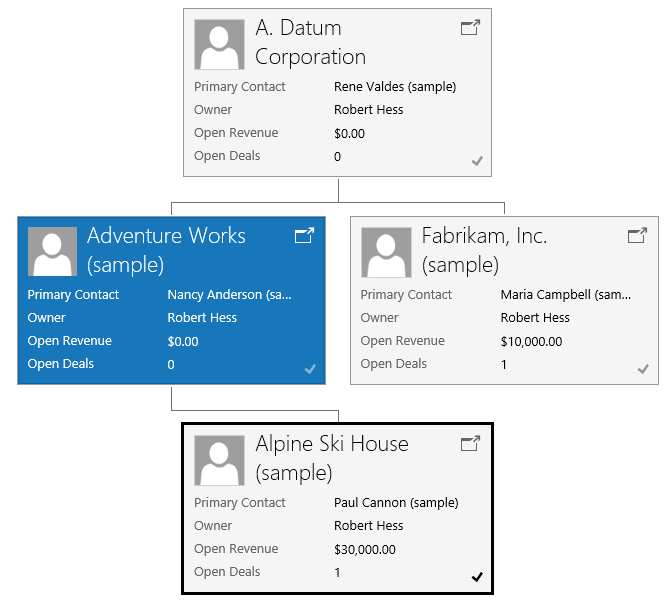
From a View it is easy to identify when a record has a visual representation of a relationship by the presence of the Hierarchy icon: as seen in the below screenshot.
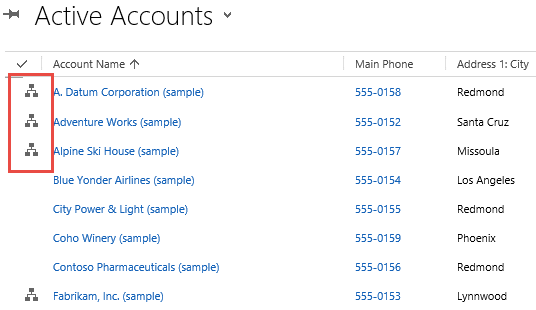
But what if there is no icon and no Hierarchy Visualization when you know a relationship exists between records?
Access to Hierarchy Visualization is controlled in part by an access right assigned at the Security Role level. To allow users access to this functionality, ensure that the users Security Role has the Customization right, Hierarchy Rule.
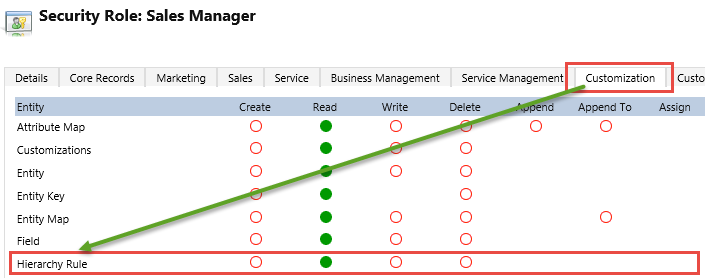
A handy new feature, as long as users have access to it!
Beringer Associates, a leading Microsoft Gold Certified Partner, specializing in Microsoft Dynamics CRM and CRM for Distribution. We also provide expert Managed IT Services, Backup & Disaster Recovery, Cloud Based Computing and Unified Communication Systems.
by Beringer Associates
The post Unable to Access Hierarchy Visualizations appeared first on CRM Software Blog.
Excite your Sales Team With Microsoft CRM
Getting your sales team on board with a new Microsoft Dynamics CRM adoption can be a tough task to handle and can take a lot of convincing on management's part. Change can be tough for anyone, but with the help of a new CRM system like Microsoft Dynamics, the positive difference team members will see after implementation will be like night and day. Below are some of the many reasons why sales teams should be getting excited about a new CRM implementation to make their (and your) jobs easier.

Want to learn more about CRM implementation? Contact Logan Consulting your Chicago Based Microsoft Dynamics partner for more information.
by Logan Consulting
The post Excite your Sales Team With Microsoft CRM appeared first on CRM Software Blog.
Defining Marketing ROI in Microsoft Dynamics CRM
A key component of successful marketing is measuring the results of your marketing activities and the revenue they ultimately generate for the organization. Since marketing is not directly involved in the sales process, it is incumbent upon the sales staff to gather information about the origin of the lead. Communication between the sales and marketing departments regarding campaigns and opportunities is crucial to the success of the company’s marketing efforts and sales results. Microsoft Dynamics CRM allows you to define your marketing ROI by connecting marketing campaigns to opportunities.
When a sales person enters an opportunity into Microsoft CRM, he or she will be asked to enter the Source Campaign for the opportunity. The marketing staff will be responsible for generating the Source Campaigns in CRM from which the sales team will select.

As opportunities are won or lost, they are still connected to the campaign, allowing marketing to view in Microsoft Dynamics CRM which campaigns were the most successful. The company can generate a dashboard in CRM of won opportunities by campaign versus campaign budget to find their ROI. Many of our clients make the source campaign a required field on all opportunities and leads so that every revenue dollar is connected to their marketing campaigns.

TopLine Results can help you get started with marketing in Microsoft Dynamics CRM. To schedule your demonstration, please call us at 800-880-1960 or email info@toplineresults.com.
by TopLine Results Corporation
The post Defining Marketing ROI in Microsoft Dynamics CRM appeared first on CRM Software Blog.
Improve Behavior of the Date Field in Microsoft Dynamics CRM
When was the last time you had a "behavior" problem with the date field in Microsoft Dynamics CRM? Well, for many of us the answer might be “recently”. Before the introduction of the "behavior" modifier for date fields, things could get a little confusing and problematic in certain situations. Let's look at how to improve behavior of the date field in Microsoft Dynamics CRM.
Let’s say that you are integrating Invoice information from your ERP system into CRM. You created an ‘Invoice Date’ date field in Microsoft Dynamics CRM (date only) to hold the ERP Invoice Date. You are on the East Coast and the integration user also has an Eastern Time zone assignment. When you look at the date on an Invoice, it matches ERP – all good, right?
Ball of Confusion
If you are in a time zone west of the Eastern zone and you look at that ‘Invoice Date’ in CRM, you see that it is one day prior to what the East Coast people see. What??
Many of you know that ‘date only’ fields are stored in SQL Server with a time stamp as well as the date. Even though you see ‘June 1, 2016’ on your form, the date is really stored as ’12:00 am on June 1, 2016’. CRM tries to keep us honest by converting date/time info based on the users Local time zone, so if you are a West Coast user then what you see is the date that results from subtracting 3 hours from the East Coast ’12:00 am on June 1, 2016’ date/time – meaning you’re going to see May 31, 2016 instead of June 1, 2016. In this case, honesty is not always the best policy!
We’ve worked around this issue by forcing the addition of 12 or some other number of hours to the date so the effect of time zone changes could be neutralized. But who wants to do that for a bunch of fields?
Independence Day!
Microsoft to the rescue! As of CRM Online 2015 Update 1, we can now specify the behavior of date fields. Select ‘Time-Zone Independent’ and all users see the same date information regardless of their Local time zone – NICE! No manual data updates needed!
One-way Street
Know that once you change a field to the ‘Time-Zone Independent’ behavior, you cannot change it back to something else. And because, as it says below, some date and time values may change, you should check to see if some of your other handiwork like business rules and workflows will be affected by the data change.
Contact us if any of your date fields need a ‘behavior’ adjustment!
By John Clifton, Microsoft Dynamics CRM Consultant with xRM³, a Microsoft partner specializing in Dynamics CRM consulting, implementation, integration and Microsoft Dynamics CRM administrative services. Based in San Diego County Southern California.
The post Improve Behavior of the Date Field in Microsoft Dynamics CRM appeared first on CRM Software Blog.
Achieving Sales Success with CRM 2016
Microsoft Dynamics CRM 2016 focuses on three key areas of enhancement in the latest release which help sales teams deliver smarter, faster and more accurate results. The three key areas are Productivity, Intelligence and Mobility.
Productivity – CRM seamlessly embeds productivity tools, including Office 365 and Power BI, SharePoint and OneDrive for Business. Boost sales productivity with familiar and intuitive Office 365 solutions such as Outlook across desktop/mobile and Word & Excel templates.
Intelligence – CRM harnesses the power of machine learning and predictive analytics to deliver intelligent processes for sales, service and marketing – including capabilities in sales such as intelligent product suggestions for cross-selling. Sell smarter with cross-sell recommendations from Cortana Analytics Suite and trending documents from Delve inside CRM dashboards.
Mobility– Complete frequent business processes faster on mobile applications. Mobile capabilities for tablets and phones include full offline mobile capabilities, the ability to create task-based mobile apps, Mobile Application Management with Microsoft Intune and next generation Cortana integration that surfaces CRM data to drive proactive interaction and voice-driven CRM.
These are just a few of the new and exciting enhancements that Microsoft Dynamics CRM 2016 has to offer for sales professionals.
If you would like to learn more about achieving sales success using Microsoft Dynamics CRM 2016, check out our webcast later this month, February 17th. We go over sales module updates in CRM, Outlook & Office Integration, and tips for getting more value using CRM 2016. Register here.
by AKA Enterprise Solutions
The post Achieving Sales Success with CRM 2016 appeared first on CRM Software Blog.
Tip #574: Hidden sources of javascript errors
Quite often developers complain about getting javascript errors when the form does not contain any scripts or events. Explicit script definitions are not the only source of the possible errors:
- Business Rules are deployed on the client as generated javascript. While it’s unlikely that business rules will generate an erroneous script, it’s worthwhile disabling the rules and see if the problem goes away. For CRM Online you can check the scripts generated using Business Rules Viewer at http://xrm.tools.
- If the form contains html web resources, those resources can load scripts that interact with the form:
An HTML web resource may interact with the Xrm.Page or Xrm.Utility objects within the form
- Application and entities ribbons can load javascript resources as part of the action definition. You can check the presence of the commands by inspecting the ribbons using Ribbon Workbench. Note: if you entity does not have any ribbon definitions, it’s not a get our of jail free card. Third-party managed solutions can add their own command definitions to the ribbons and they won’t appear as part of your entity customizations. Hunting down those is a hit and miss exercise, vendor documentation and visual inspection of the ribbons and comparing them with the default ones is a good start.
Did we miss anything? Tell us at jar@crmtipoftheday.com.
MB2-714 Microsoft Dynamics CRM 2016 Customer Service
MB2-714 – Introduction to Customer Service Concepts
Tips when migrating using Excel
Generally we recommend using ETL-tools like our favorite KingswaySoft in SSIS, and sometimes the only way to migrate really complex data is to write your own code, but it usually isn't necessary (if you disagree, please leave a comment below!).
However, both ETL and especially code, takes some training to get going with and some of our customers and others I have spoke to have expressed a will to handle migration themselves which makes the Excel import the best candidate to work with as most people have experience with Excel.
First of all, my recommendation is to complete the customizations in the target system. That way, when you download the Import templates, you will get all the fields that are shown on the "standard" (fallback) form.
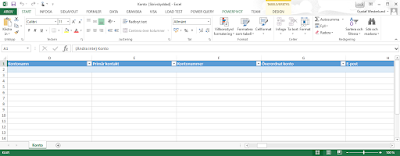 |
| Excel Account Import Template (Swedish) from CRM 2016 |
During the work with migration of data, you can correct data in one of three places.
1. In the source system.
2. In the Excel files while transfering it.
3. In the target system/after migration
Typically the time when the live migration needs to be done, is as short as possible. As everyone needs to stop working in the old system, migration needs to be done, and then everyone can work in the new system. Hence it is typically done during evenings, nights or weekends, depending on which type of business you are in.
Due to this, you need to make sure that when you are doing the real live migration, you need to make sure that it will be as controlled and as smooth as possible. This requires you to first set up the migration and then test it properly. Dry runs are therefore a must unless you are CRM Rambo.
If you plan steps in the migration in the above described stage (2) - during the transfer, you will need to re-do these every time you do a dry run and when you do the live migration. If possible to change the data in the source system instead, for instance remove duplicates, you reduce risk and speed up the migration process.
Generally it is a really good idea to try to clean up you data before migrating it. Many are the CRM system owners who have understood quite a lot about how their users actually use the system, when the are to migrate the data and really start digging their head into it.
Some of the common problems when migrating with Excel are:
- Complicated to handle GUIDs - ETL tools often have ways to migrate the GUID from a source system, very useful if moving from CRM Onprem to CRM Online.
- Cannot handle updates/upserts easily. Can however upload several files at once instead. For instance, contacts have Parent accounts, and Accounts have Primary Contacts. Just make a zip with both xlsx-files and upload. CRM will figure out that they are interdependant.
- Duplicates. Duplicates. Duplicates. So you switched off the duplicate detection for accounts and thought you'd be fine? Well, not so much, lookup fields to account, for instance, by default, will use the primary field, which is "name" and if you have several accounts with the same name, the import function will not know which to select and you will get an error. Typical fields where this is a problem are:
- Contact - Parent Customer / Company (pointing to account)
- Opportunity - Potential Customer / Account (pointing to account)
- Opportunity - Contact
- Account - Primary Contact
- Account - Originating Lead
- Contact - Originating Lead
- Opportunity - Originating Lead
- Only active? Are you only going to import active records? Will that work? Do active records have relationships to inactive records? For instance, you might have an active account that has an inactive primary contact. Or active accounts with inactive parent accounts. If only moving the active accounts and active contacts, the import will fail as the target system will not find the primary contact.
- Activities. The activity parties, in other words the "to", "cc", "bcc", "required", "optional" etc. fields on activities are handled by a rather complex mapping entity called activity party. There is some support for migrating this with Excel but it is not very easy, so if you do have a lot of activities to migrate, I would strongly recommend using an ETL tool with support for activities.
- If you add a column to the CRM 2016 Excel Template, despite having the Display name in CRM, it will not be automatically mapped like the other columns as there is underlying data to handle it. It is no big issue as the import mechanism usually interprets this correctly anyway. Do note that the Display name mapping is case sensitive and CRM does allow for duplicates in fields having the same Display name, but that doesn't make importing easier.
- Generate an import template for the entity at hand, let's say account from the target system, then remove all the columns you don't want to import. Remove the entire column. Save this. Verify the template by filling in one or two rows by hand and importing. Make sure that the lookups match data in the system.
- Export data from the source system in the same order to match the import template, if possible, into Excel. Then, verify that all columns are identical (ie. picklist are the same etc.) and then copy-as-values from the source excel sheet to the target excel sheet without the header columns.
- Verify that the data in the target excel sheet is correct, that for instance there are cities in the city column, not street names.
- Then import the data into CRM. The first couple of times you will get errors. If you don't you are very very lucky. Migrating data is complicated, as data is seldom clean and well ordered. So, when it is done, go to the imports section in CRM and go through the errors and try to understand what it is trying to say. Typically a specific lookup cannot be found or it has multiple values. My suggestion is to fix it in the source data (1 in the list above) and not try to do it in the Excel sheet (2). Also plan for making several test runs of migration. Write down the steps you need to do when doing it live, so you have your plan set.
- When importing data with lookups to data where there are lot's of duplicates in the primary field, do note that you can change the mapping of the lookup field so that it mapps not on the primary field but on some other field instead. For instance, if there are several accounts with the same name but all accounts have different account numbers, you can use account number to indicate parent customer on a contact instead and then change the mapping when importing.
- Make sure that if you do change data in Excel and use formulas, copy and paste-as-values back to the cells/columns as the import does not support formulas. (not sure if the new CRM 2015 Spring Wave/2016 does, havn't tested, but I wouldn't provoke it.)
- All picklist values need to exist. Using the import templates is a good tool here as they include the possible values. But you can paste incorrect data into the cells anyway and then import it where you will get errors on the rows with the incorrect data.
- Decide what is a good enough result before. Is 99% good enough? That would mean that if you have 100 000 accounts, 1000 accounts are not imported... so maybe that is not good enough. Remember Pareto's law, that the last 20% take 80% of the work. So fixing the last 1% can be a real pain, why it is sometimes easier just do fix it manually after import.
- Zip files with inter-dependencies. Like account-contact.
- You can increase the max file upload size. but the max size for a file after uncompression is still 20 MB, if I am not mistaken. This means that you need to think about how you upload your data if you have large amounts of data. ETL tools might be a better option here as well.
- After getting errors and getting an import of let's say 50%, instead of trying fix the last 50% and importing those, I recommend deleting all and going back from the start. As you need to plan for doing many trial runs before doing a live migration, this is the only way to make sure that you get the source data better and better.
Gustaf Westerlund
MVP, Founder and CTO at CRM-konsulterna AB
www.crmkonsulterna.se
Edit in Excel Online from Advanced Find
SSRS: How to lookup up record from a different dataset
As customer requirements in regards to reporting become more and more complex, you need to make sure you are aware of the Lookup and LookupSet
Lookup / LookupSet allows the report to retrieve an item or a set of data from another dataset in the report, it is very simple to use and I wouldn’t of been able to complete certain reports without it.
It is particularly useful when you are trying to access a lot of data from multiple tables (especially M:M relationships in CRM)
This feature is only available from Business Intelligence Development studio 2008 R2








