You try to ignore it. You try to work around it. You tell yourself it wasn’t your fault. You blame it on the previous admin. You blame it on the old system. You hope it doesn’t destroy your reports. You pray it doesn’t devour your storage. You hope that you can go one more day, one more month, one more year without having to face it. I’m asking you right now. Does your CRM data resemble the walking dead? If it didn’t get you today, it’ll get you tomorrow. YOU CAN'T ESCAPE ZOMBIE DATA!!!
OK now. Everyone catch their breath. Let’s try to be rational about this. We’d all love to work with a pristine database, but that is rarely the case. In fact let’s start by dispensing with the myth of perfect data. We all know that after it’s been trodden by your users, no database is perfect. And after some amount of time, it’s going to end up somewhere between usable and obsolete (i.e., zombie).
Beyond helping sales track leads, opportunities and activities, one of the CRM’s main jobs is providing accurate reports reflecting what’s going on in your business and what’s going on with your customers. If your data quality starts to decay, your reports are going to become less and less reliable. Management will have less confidence in the system and may soon come looking for your head.
How to avoid becoming a casualty of zombie data? The first step in coming up with practical methods for ensuring quality data in your CRM is asking yourself 3 key questions:
1. Who (or what) is entering your data?
2. Who is going to maintain your data?
3. Who is consuming (no pun intended) your data?
If you can’t answer all of these questions in a way that is realistic, practical and enforceable – you’re data days are numbered.
Data entry
Upon implementation of your new or replacement CRM, you have some hard decisions to make about the initial data load. There are several options to consider:
Transplant all the old CRM or Outlook data into the new system, warts and all. This is a sure fire way to propagate zombie data. A better idea might be biting the bullet and importing just basic account data from the old CRM or maybe take basic ERP data to start.
Task users with cleaning up the data, but that’s time consuming and reduces time for engagement with customers or dispatching their other duties.
You can use a data cleansing service. This may be a good solution but could cost you an arm and a leg (chomp).
Day-to-day data entry. By the time your CRM system is deployed you should have unearthed a data maintenance strategy that your users and integrated systems are capable of maintaining. Only insist on entering the data that is actually going to be used for something critical like opportunity tracking, measuring marketing campaigns and customer behaviors. Asking users to enter non-critical data is counterproductive, burying them in needless administrative overhead.
Data Maintenance
Degradation of data over time is a predictable but shouldn’t induce heart palpitations. Contact data and most especially lead data is going to degrade as people change roles and companies. As users come across these changes, they need to make changes in real time. Training on proper maintenance of these records is important. For instance, you might want to deactivate a lead record, rather than delete it. If the contact record contains useful data, you will want to keep it for reporting purposes. Ask your CRM partner for some good tactics for spot checking the validity of your data. They should have lots of experience and provide some sage advice.
Data Consumption
Always be thinking about who is going to use your data, in what format they are going to consume it and how it will make them more successful in their role. Just because you can add a new field or form doesn’t mean you should. Before you create new fields or modify your CRM forms, consider how important this data is today and how it may be used in the future.
Keep in mind the points that I’ve laid out in this blog and you have a good shot at making sure zombie data doesn’t sneak up and bite YOU!
By Mark Abes/Vice President Sales & Marketing of xRM³, a Microsoft Partner specializing in Microsoft Dynamics CRM consulting, implementation, integration, and administrative services. Based in San Diego County Southern California.
The post Does Your CRM Data Resemble the Walking Dead? appeared first on CRM Software Blog.


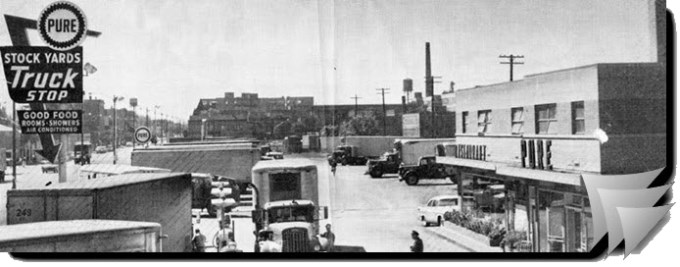



 If you are fan of the movie “Field of Dreams” you are familiar with the saying “build it and they will come”. Unfortunately, that is the same theory that many organizations deploy when it comes to implementing a Customer Relationship Management (CRM) solution like Salesforce, Microsoft Dynamics CRM and others.
If you are fan of the movie “Field of Dreams” you are familiar with the saying “build it and they will come”. Unfortunately, that is the same theory that many organizations deploy when it comes to implementing a Customer Relationship Management (CRM) solution like Salesforce, Microsoft Dynamics CRM and others. Following
Microsoft's
Following
Microsoft's 














