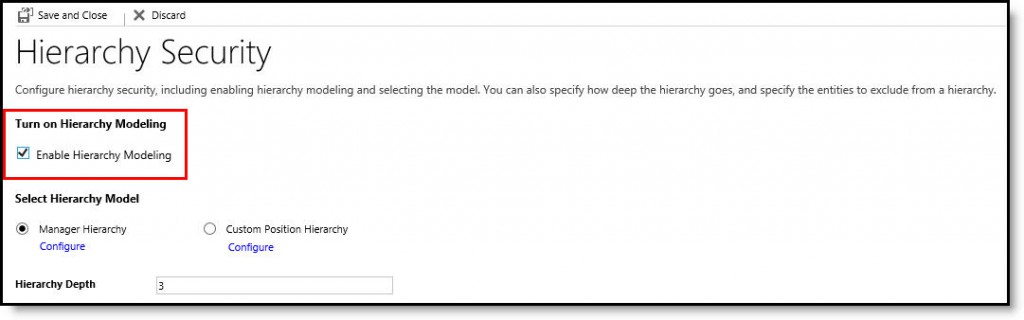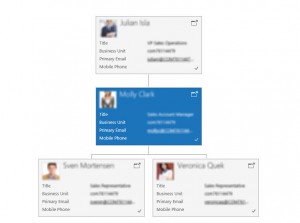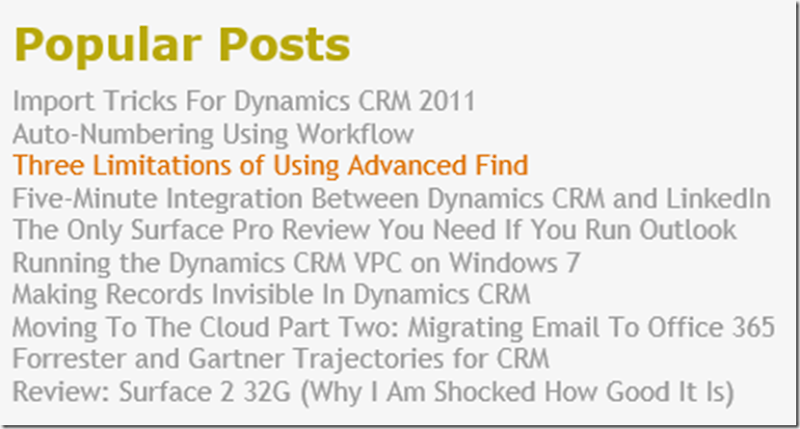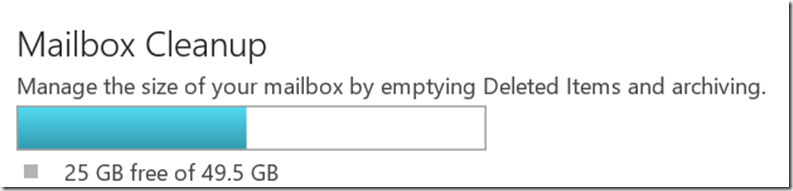Accessing Microsoft Dynamics CRM on a Mobile Phone
Sure Way to a CRM Fail: "If We Build CRM [Right], They Will Come”
 We’ve heard it again and again at the beginning of CRM projects:
We’ve heard it again and again at the beginning of CRM projects:
“We want our customer relationship management solution to be such a good productivity booster for our sales reps, that they will want to use it.”
And, after working with hundreds of companies and investing hundreds of hours into CRM success and failure research, there is one thing we have never heard from organizations that have successfully implemented CRM:
“Our CRM was such a good tool for our sales team, that they want to use it.”
In other words, CRM is not going to be your Field of Dreams. If you build it, they won’t come – no matter how good it is.
What Differentiates CRM Success From CRM Failure?
 That’s a great question and, frankly, not enough businesses are asking it. Instead they focus on “getting the technology right,” still assuming if they can just get it right, the people will come. Or, they talk to others who have experienced success – without realizing that sometimes success can look a lot like failure.
That’s a great question and, frankly, not enough businesses are asking it. Instead they focus on “getting the technology right,” still assuming if they can just get it right, the people will come. Or, they talk to others who have experienced success – without realizing that sometimes success can look a lot like failure.
It doesn’t matter which CRM solution you use. We’ve seen success and failure with home grown CRM solutions, with Salesforce.com, with Microsoft Dynamics CRM and with every other imaginable CRM solution.
It doesn’t matter how well you configure it. We’ve seen success and failure with CRM solutions that have been implemented close to “plain vanilla” and with solutions that millions of dollars have been invested into customizing.
So if the things we think will make a difference don't, in fact, lead to success, what does? The truth is the list is very long. But there are some high level trends to keep in mind. Here are some things to consider – based on our research and experience. At the bottom of the article are links to a number of additional resources to help you make your CRM project more successful.
Different Teams Have Different CRM Success and CRM Failure Experiences
 One important thing to understand: different types of teams have very different experiences with adopting and using a customer relationship management solution. Teams that are required to use CRM as their primary tool for connecting with customers and doing their jobs tend to experience a very high degree of success. Call centers, for example, adopting CRM as their primary source of information for handling inbound calls, or for making outbound calls, often experience 100% adoption. Marketing departments, as another example, using CRM to execute their campaigns and to capture leads for sales, often experience a high degree of adoption.
One important thing to understand: different types of teams have very different experiences with adopting and using a customer relationship management solution. Teams that are required to use CRM as their primary tool for connecting with customers and doing their jobs tend to experience a very high degree of success. Call centers, for example, adopting CRM as their primary source of information for handling inbound calls, or for making outbound calls, often experience 100% adoption. Marketing departments, as another example, using CRM to execute their campaigns and to capture leads for sales, often experience a high degree of adoption.
Inside and outside sales teams attempting to use CRM as an optional productivity enhancing tool are the ones that experience the greatest difficulty. What can businesses learn from the successes and failures here?
(1) Don’t start with the optional teams. If you start with teams that must use CRM, you will get early adoption, and those teams often drive value into the system the optional users will find valuable enough to make it worth the time to adopt it. They will also get more support (and pressure) because other teams are using it well.
(2) Don’t make it entirely optional. Put something into CRM they must have access to in order to get their jobs done. Integrating expense reporting, for example, always gets 100% adoption from the sales team.
(3) Recognize that CRM is a collaboration tool. Think through how your teams will use it to work together better to generate more revenue and create longer-lasting customer relationships.
Leadership and Management Commitment to CRM Success
 Famous last words: “…and the leadership team is 100% committed to the success of the CRM project.” A few weeks later, that person signs off on the estimates and project plans to begin to move forward.
Famous last words: “…and the leadership team is 100% committed to the success of the CRM project.” A few weeks later, that person signs off on the estimates and project plans to begin to move forward.
Flash forward 6 months: the person who said this (usually a C-level executive, or a head of Sales in larger companies) has not attended more than one meeting on the project, while the team continues to cut corners, and some managers refuse to adopt it because it’s not as easy to use as their old spreadsheet-like application.
Flash forward 2 years: not a single c-level executive ever opens CRM, sales managers require their teams to re-key data into spreadsheets for meetings (if they meet at all), and hardly anyone is using CRM.
Flash forward 1 more year, and the leaders are saying: “Why did we spend so much on this project? Who is responsible for this failure?” No one seems to remember how they got here.
The point?
Most people these days think CRM should be a “user tool.” This is just another variation of “it should be so good that they’ll use it.” It never works.
Make no mistake – CRM should be so good that people should use it. But that’s never the reason they do use it. They use it because that is the clear requirement coming from leadership.
CRM should be a leadership tool first, and a user productivity tool foremost.
If it’s not a leadership tool (a tool the c-level use to make business decisions, a tool managers use to coach their teams, a tool used to run sales meetings), then you will never get the results you want. But, if it’s not a user productivity and collaboration tool too (a tool reps use to plan their week/month, share information within and across teams, access information when connecting with customers to have more relevant conversations, track leads and opportunities to close more deals faster, and do these things using consistent processes), then all the leadership in the world won’t change the impact the sales team is having.
Here’s one more way to think about it. A membership to a fitness club is a great thing – right? It’s pretty hard to argue with the idea of getting (or staying) fit as being a good investment. Yet very few people are able to remain committed to it. It takes a lot of personal leadership … or accountability. The same is true of CRM. No matter how good you “build it”, just like the fitness club, most won’t come.
Ongoing CRM Support, CRM Training, CRM Coaching, CRM Improvement Differentiates CRM Success from CRM Failure
 Businesses with a “build it and they will come” approach, are businesses that also think CRM can be setup and then forgotten about. Like a word processor or their email software. Sure maybe an upgrade every few years, but for the most part it should work undisturbed while they focus on other things.
Businesses with a “build it and they will come” approach, are businesses that also think CRM can be setup and then forgotten about. Like a word processor or their email software. Sure maybe an upgrade every few years, but for the most part it should work undisturbed while they focus on other things.
But CRM isn’t like other software. It’s not even like your accounting or ERP software. In fact, thinking about CRM as software first is one of the problems. CRM software just helps and organization to streamline processes and collaborate better. What are those processes and collaboration related to? Customers. How long do businesses survive that ignore their customers? Not long. CRM helps you serve customers – listening to customers means constantly tuning your business (and the people, systems and processes that serve them) to their needs..
And here’s a helpful hint: the way you support other technologies isn’t going to work for CRM. The people who use CRM have different needs and behave differently. The processes CRM supports have a different structure and behave differently.
If your CRM processes, CRM people or CRM technology sit still for long, then you should be nervous. If your team isn’t demanding changes in order to keep up with changing customers and competitors, then it means your team probably isn’t really getting value out of CRM, and isn’t really delivering value to customers using CRM.
Want to test your CRM support against others? Download the CRM Support Self-Assessment to measure the gap between where your CRM support is, and where it should be.
Integrate, Migrate, Eliminate to go From CRM Failure to CRM Success
 When CRM users were asked what the biggest obstacle to CRM success is, their #1 answer was “integration.” Other statistics back this up – the more systems an individual has to use to get their job done, the lower their overall likelihood to use a customer relationship management solution.
When CRM users were asked what the biggest obstacle to CRM success is, their #1 answer was “integration.” Other statistics back this up – the more systems an individual has to use to get their job done, the lower their overall likelihood to use a customer relationship management solution.
Most organizations talk about having a 360-degree view of the customer. But few achieve that vision. Instead, tasks that seem relatively simple: assembling a marketing list, finding the last version of a proposal, pulling order history, checking loyalty program points, listing customer complaints, identifying lost customers, sending a holiday card - these tasks require a surprising amount of effort to pull together.
If 10% of your inventory disappeared, you would know quickly and would take radical action. But if 10% of your customers stopped doing business with you – how long would it take before you even noticed?
The solution is to put more processes and information into a single CRM solution.
- Integrate: Means make information gathered in other systems visible in CRM. Too many IT departments say “well, it’s just one click from CRM to our BI tool – so people can be made to feel like this information is really inside of CRM.” That approach rarely works. Make it easy (i.e. consistent with their overall experience using CRM) for your team to find the information they need and, if it needs to be analyzed and filtered alongside CRM information, then it needs to be inside of CRM.
- Migrate/Eliminate: Look for places where your team is doing things outside of CRM. Then develop a plan to migrate these these activities into CRM and then eliminate the old way. The usual suspects include: quote and order entry, product configuration, event management, loyalty program tracking, partner and customer portals, client budget forecasting, project management, and expense reporting. You may have to kill a few sacred cows here – those applications that the organization spent millions on in the past, or that someone personally developed.
Additional Resources on CRM Success and CRM Failure
There are dozens of practices that separate successful CRM projects from CRM failures. If you understand and apply the principles outlined within this article, however, you’ll be well ahead of many others. But there is much more to learn.
And understanding the subtle differences between CRM success and CRM failure is not intuitive. The marketing hype and blatant misinformation floating around on the internet don’t help matters. Here are some resources to help you to learn more:
- Click here to take a self-evaluation on the effectiveness of your CRM project
- Click here to download the CPR for CRM Research
- Click here to view an article on CRM support best practices
- Click here for ideas on how to generate better user adoption
- Click here to view an article on integrating and migrating processes
- Click here to download a tool to analyze the gap between your CRM support and the best practices
And, as always, feel free to Contact C5 Insight for help with your CRM project.
15 de Octubre: Entérate lo que se vendrá en Microsoft Dynamics CRM 2016 – Mesa de Expertos MVPs
CRMUG Summit 2015 Sponsorships Sold Out - THANK YOU Sponsors
Thank You Sponsors!
CRMUG Summit would like to announce that all sponsorship opportunities are sold out for this years’ conference.
“We would like to extend a heartfelt thank you to our sponsors for Summit 2015,” said Janet Lampert, President and COO of Dynamic Communities, Inc. “The fact that we are sold out of sponsorship opportunities proves the value of this event for both the Dynamics Partner and User communities.”
The sponsor level packages offered for Summit 2015 included Premier, Platinum, Gold, and Exhibitor. For a complete list of 2015 sponsors, please visit the 2015 CRMUG Summit Sponsors webpage.
Great news! Dynamics Partners will be able to secure their sponsorship for Summit 2016 during the Summit 2015 event in Reno-Tahoe. For 2016 Summit sponsorship opportunities, contact nancy.anello@dynamiccommunities.com.
5 Strategy Tactics for Enhanced Service Experience through CRM
Introducing Hierarchy Security in Microsoft Dynamics CRM
When implementing Microsoft Dynamics CRM for larger, enterprise customers, we're often asked to create more sophisticated security models. The most common request is to create a model in which managers in the same business unit can view their direct reports' data without seeing the data of other managers' teams within the same business unit. Previously, this required the development of a custom plug-in or a complex setup of several business units, which can be rather cumbersome to maintain. With the release of Microsoft Dynamics CRM 2015, the Hierarchy Security Model was introduced allowing companies to create a more sophisticated security model in an easy to maintain fashion.
To access the Hierarchy Security feature in Microsoft Dynamics CRM, navigate to Settings > Security:
Once you are on the Hierarchy Security screen, you can enable Hierarchy Security. Select the model you wish to use (Manager or Position based hierarchy), specify the depth of the hierarchy model and select specific entities to exclude from the model. In order to set up your Hierarchy Security Model, you must first turn on Hierarchy Security Modeling.
Manager based hierarchy works with the current user setup in MSCRM. To use this option, make sure that your end users have Managers associated. By setting users' Managers, a hierarchy will automatically be created between end users, similar to your company's org chart.
Using the Manager Hierarchy option will extend your current security model based on your current organizational structure. The default Hierarchy Depth is 3. This means that managers will be able to view data owned by 3 levels of users below them. It is important to note that performance is tied to the number of users in the manager's hierarchy rather than the number of levels. In other words, 1 manager with 1 report and 3 levels in the hierarchy will experience the same performance as 1 manager with 3 direct reports and 1 level in the hierarchy.
The other option available is Position based hierarchy. The Position based model allows you to create a security model that differs from your company's organization structure. It can also be leveraged to grant access to teams as well as grant access across business units. To start, create your positions making sure to specify the parent position for each new position created. Then add one or more users to each position. If your company requires that a team of managers have access to the same users' data, then Position based hierarchy is the model recommended.
Beringer Associates a leading Microsoft Gold Certified Partner specializing in Microsoft Dynamics CRM and CRM for Distribution. We also provide expert managed IT services, cloud based computing and unified communication systems.
The post Introducing Hierarchy Security in Microsoft Dynamics CRM appeared first on CRM Software Blog.
Tip #486: Don’t hard code currency in workflows
If you have a workflow dealing with the entities that include money fields, avoid setting explicit currency. Instead, try to infer the currency from the related records.
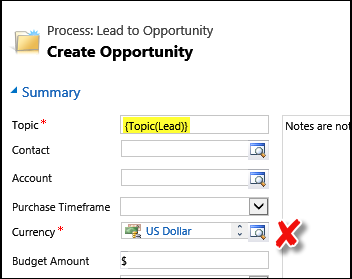
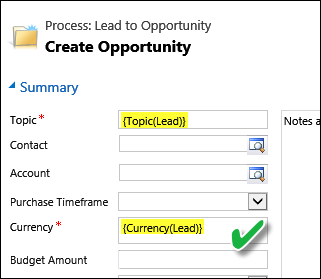
For mere mortals, it’s just a bad practice, for ISVs, it’s definitely a case of spießrutenlaufen.
Why? Because if you activate your workflow and add it to a solution, then importing your solution to any CRM organization that does not use MMDDYYYY as their date format (and therefore will opt for their own currency), will complete with the warnings and the workflow on the target system will be deactivated.
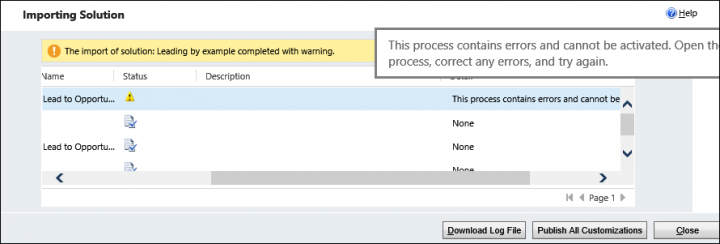
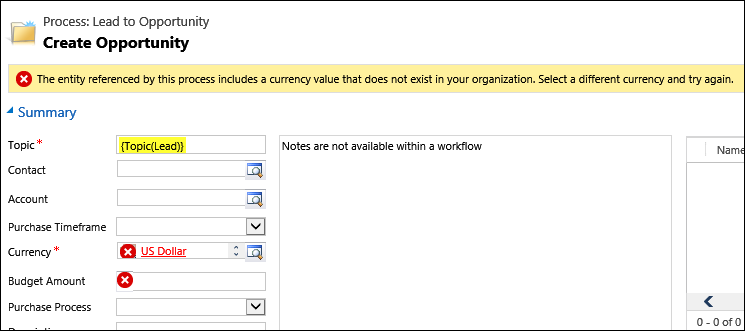
How Does The GIS Market for Dynamics CRM Evolves?
How to Write Scripts for Composite Attributes
Three Misconceptions About Cloud CRM That Will Shock You
Is an apartment the best choice for everyone? Or is a single-family house the best fit? Many debates have ensued over the differences between these two very different housing options. Similar conversations occur around the differences between public cloud solutions (like Microsoft Dynamics CRM Online & SalesForce.com) and private cloud (dedicated virtual instances in the cloud). A good way to think about the public cloud is like an apartment building - multiple residences all within one real-estate footprint. A private cloud deployment of CRM is similar to a single-family house - one family on one plot of land. Neither option is a one-size-fits-all solution, and there are three common misconceptions that I hear from customers all the time that might surprise even the m...
Tip 157: Dónde conseguir íconos
El después de Dreamforce: cómo Microsoft Dynamics CRM mantiene la delantera frente a Salesforce en términos de productividad.
Never delete your stakeholder connection role!
Validate Inactive Customer Selection
My Most Popular Articles (2015)
Last year I reviewed the most popular articles I had written on my blog. It has been seven years since I started this random walk in the land of Dynamics CRM so I thought I would make this an annual event to see what articles have held up to the test of time.
Last year, I focussed on the Popular Posts section on my blog site.
This year I will also look at the most popular blog posts in the last 12 months, using my bit.ly clicks as an indicator.
Popular Posts Rankings
Last year, the popular posts were:
- Import Tricks for Dynamics CRM 2011
- Auto-Numbering Using Workflow
- Five-Minute Integration Between Dynamics CRM and LinkedIn
- Three Limitations of Using Advanced Find
- The Only Surface Pro Review You Need if You Run Outlook
- Running the Dynamics CRM VPC on Windows 7
- Making Records Invisible in Dynamics CRM
- Forrester and Gartner Trajectories for CRM
- Moving to the Cloud Part Two: Migrating Email to Office 365
- Review: Surface 2 32G (Why I Am Shocked How Good It Is)
This year, things are, not too surprisingly, quite similar with a little shifting.
- Import Tricks for Dynamics CRM 2011
- Auto-Numbering Using Workflow
- Three Limitations of Using Advanced Find
- Five-Minute Integration Between Dynamics CRM and LinkedIn
- The Only Surface Pro Review You Need if You Run Outlook
- Running the Dynamics CRM VPC on Windows 7
- Making Records Invisible in Dynamics CRM
- Moving to the Cloud Part Two: Migrating Email to Office 365
- Forrester and Gartner Trajectories for CRM
- Review: Surface 2 32G (Why I Am Shocked How Good It Is)
Two articles have dropped a place in the rankings, “Five-Minute Integration Between Dynamics CRM and LinkedIn” and “Forrester and Gartner Trajectories for CRM”. This is not too surprising. The quick integration between Dynamics CRM and LinkedIn no longer works as LinkedIn updated the API. There are other options of course, such as the Insideview add-on. I have a memory of LinkedIn providing a connector, in the past, but this seems to have disappeared.
The Forrester/Gartner dropping rank is also to be expected given it was written three years ago and I have written a few updates for both the Gartner and Forrester reports since then. The most recent being penned just this month.
Of the others, most are still relevant to some extent. Arguably the Surface Pro and Surface 2 reviews are becoming less relevant with the Surface Pro now being two versions out of date and soon to be three. This being said, I still use my Surface Pro as my personal machine (KPMG issue me with a work laptop which is compulsory to use, otherwise it would be my work machine as well). The Surface 2 is also used by my wife and kids at home but, as it runs Windows RT, its time is limited.
I expect the article on spinning up a CRM VPC will drop over time because no one I know bothers these days. It is, frankly, much simpler to spin up a 30 day trial with CRM Online.
My experiences with Office 365 still hold true. Being charged in US dollars is not as compelling as it once was with the weaker exchange rate but, in terms of the product, I could not be happier. I am training the new feature, Clutter, at the moment to make my inbox more manageable. As of writing, I have used 24.5Gb of my 49.5Gb Exchange limit.
Last year it was at 19.3Gb, meaning I consume about 5Gb per year. This gives me about five years of email storage before I have to start deleting.
This Year’s Posts
Using my bit.ly click counts, the ten most popular articles in the last 12 months were:
- Dynamics CRM 2015 Calculated Fields (685 clicks)
- A Codeless Alert System For Dynamics CRM (594 clicks)
- Adding InsideView To Your CRM Instance (528 clicks)
- Book Review: Microsoft Dynamics CRM 2013 Unleashed (508 clicks)
- Passing MB5-705: Managing Microsoft Dynamics Implementations (495 clicks)
- Corpse Relationship Management (433 clicks)
- An Improved Codeless Address Finder (432 clicks)
- Setting up Handy Links in Dynamics CRM 2013/2015 (430 clicks)
- Book Review: Microsoft Dynamics CRM Customization Essentials (386 clicks)
- Forrester Trajectories for Enterprise CRM: 2008-2015 (365 clicks)
Strictly speaking, this is probably more of a measure of ‘click bait’ as bit.ly will not get triggered if people find the article through a search engine. The link only fires if people click on one of my promotions in places like LinkedIn. However, it is the best I have because Blogspot and Google Analytics do not provide flexible filtering with their free tools.
All these articles are still relevant, although the book reviews may show their age over time.
Conclusions
In terms of themes in both sets of posts, my codeless workarounds feature prominently, as do my Surface and book reviews. Conspicuously absent, even though it is often the thing people talk to me about, are my Salesforce articles. If the financial analysis is an annoyance, let me know, although I do enjoy crunching the numbers. Similarly, if there are topics you would like me to write about, call them out. I have a Word document I keep full of potential blog topics but I am always looking for inspiration.
CRM 2013 – What is the WRPC Token and resolving INVALID_WRPC_TOKEN errors
Program testing can be used to show the presence of bugs, but never to show their absence!
I was tasked with load testing Microsoft Dynamics CRM 2013 and I quickly ran into some problems getting INVALID_WRPC_TOKEN error
Performance Testing
We tried to use Telerik for performance testing but this ended in failure because we couldn’t get the encoded guids from the responses.
So I am now trying Visual Studio Web Performance and Load tests, which you need Visual studio 2013 Ultimate or Visual studio 2015 Enterprise editions.
Visual studio – Web Performance and Load Test Project

I won’t go into performance testing in this post but focus on the pesky token error. Please take into account when I do mention performance testing I might get things completely wrong, this is because I’m learning about it, using the tried and tested way of trying it and making lots of mistakes (feel free to correct me in the comments)
How did I get the error
When you do performance testing you go through this process
- you click start recording
- this brings up an Internet Explorer browser
- Run through the process you want to test
- Stop recording
This captures all the HTTP traffic (looks like a fiddler trace). If you haven’t used Fiddler I would recommend these two links to get started
- Getting Started with Fiddler and CRM
- http://develop1.net/public/post/Fiddler2-The-tool-that-gives-you-Superpowers-Part-1.aspx
When I ran the test of my recording I got an INVALID_WRPC_TOKEN error

Which leads me to the question, what is an WRPC token?
What is a WRPC token
The first place to start the search should be the CRM SDK – Why CRM Developers should always start with the CRM SDK
It took quite a lot of searching but I finally got to this page
Key management in Microsoft Dynamics CRM
Microsoft Dynamics CRM uses two kinds of private encryption keys for deployments accessed over the Internet:
Web remote procedure call (WRPC) token key. This key is used to generate a security token, which helps make sure that the request originated from the user who made the request. This security token decreases the likelihood of certain attacks, such as a cross-site request forgery (one-click) attack.
The WRPC key’s purpose is to stop people using programs to send requests to CRM and trick it into return data.
The WRPC token is embedded into each request. You maybe thinking once you work out the token you can use it every time time.
Back to the Microsoft page Key management in Microsoft Dynamics CRM for another quote
Key Regeneration and renewal
CRM ticket keys are automatically generated and renewed and then distributed, or deployed, to all computers running Microsoft Dynamics CRM or running a specific Microsoft Dynamics CRM Server 2013 role. These keys are regenerated periodically and, in turn, replace the previous keys. By default, key regeneration occurs every 24 hours.
I have bolded the key part, key regeneration occurs every 24 hours. This is great for stopping bad people making naughty requests but it’s not so good for my load testing script which has the WRPC token embedded into it’s recording.
Other WRPC Token errors
Whilst I was searching for information about the WRPC token I found a few more errors I have listed below
- Can not mark CRM 2011 Appointments as Complete
- UR 7 breaks Attachment Download code, and how to fix it
An old CRM 4 error by the awesome David Jennaway, who sadly never writes about CRM on his blog any more, he used to be an awesome source of CRM developer information. The first link is a discussion about it.
It seems you can get a token error if you open CRM in two different browsers!
Access denied error on closing of Appointment in CRM 2011
The blog was getting an error when they changed to HTTPS binding.
INVALID_WRPC_TOKEN at associating records thru CRM 2011 UI
Unexpected error while bulk edit
Work around for token errors
The only workaround I have found with regards to WRPC token is to disable the token being used.
I found the answer on this blog page
You can add a registry key which will disable the CRM token check.
On the CRM Server, open REGEDIT
Go to
HKEY_LOCAL_MACHINE\SOFTWARE\Microsoft\MSCRM
Create a DWORD registry key with the name IgnoreTokenCheck
Set the value to 1
Restart IIS or Recycle App pool
As with a lot of workaround this does mean your CRM is more open to cross site scripting attacks.
I wouldn’t recommend this for a production environment, unless it’s only a short term fix.
Back to my Web performance testing
I disable the check and my recordings were working without error.
Talking about Performance testing, Microsoft have released the CRM Peformance Toolkit for CRM 2015 but which is compatible with CRM 2013 (for free)
CRM-Performance-Toolkit for CRM 2013/CRM2015 is released
The tests will test all default entities and will provide a good starting point for creating your own tests.
Hopefully these tests will provide a way to get the WRPC token and save it as a parameter because turning off the WRPC token will only work for on premise CRM organisation because you cannot turn off this setting for CRM Online (you don’t have access to the server).
Hopefully with a bit of digging around I can work out how Microsoft have got round this WRPC token problem I was experiencing.
Filed under: CRM 2011, CRM 2013, CRM 2015, Performance Testing
Inogic Dynamics CRM Solutions – Change the Pace of your Business Decisions
Behind the Scenes with the PowerObjects Blog: A Dynamics CRM Workflow in Motion
If you’re reading this, there’s a good chance you are already familiar with our PowerObjects blog. A lot goes into producing the best Microsoft Dynamics CRM blog in the world, and in order to keep everything running smoothly, we use a Dynamics CRM customized workflow to manage our blog entries. After all, one of our core values is “Live the Technology”, and we take that literally!
Today we will be showing you what goes on behind the scenes here at headquarters before a blog gets published on our website. This inside look showcases an excellent use-case scenario of the endless possibilities that customizable workflows in CRM offer. So without further ado, let’s begin!
The blog process at PowerObjects has a lot of components that go into making it flow smoothly. Most of our blogs are written by our team of consultants. We have some of the best CRM consultants in the world, and with all of that wealth of knowledge and experience, it only makes sense that we harness it and share it with the world! Consultants aren’t the only ones getting in on the action, though. We have blogs written by our salespeople, marketers, and even our leadership team contributes! As you might imagine, that leaves us with a LOT of blogs to manage.
We are always striving to make sure we put out solid, accurate, and engaging content so that our readers get the best information out there. In order to do this, our Marketing team checks each post for correct grammar, spelling, and formatting. Then, our Education department reviews each post to make sure all of the technical content is correct. This is where the workflow comes in. Let’s take a look at how a blog comes to life with this process!
Our blogs are called PowerBlogs, which should come as no surprise to anyone who knows PowerObjects. Each post has a PowerBlog record in our CRM system. They look like this:

1. After a blog is written, the author uploads the document to the SharePoint location associated with the record. They then change the status of their blog from “Assigned” to “Completed”. This is where the fun begins!

2. The blog author then selects Yes for the “Submit for Review” field.

3. Once a blog is submitted for review, a member of our Marketing team receives an email that looks a little something like this:

The email notification gives the Marketing team a heads up that blog has been submitted and is waiting for review. We also utilize a customized dashboard that shows us all of the completed blogs and where each one sits in the review process.
4. Next, the document will be reviewed for all that spelling and grammar stuff by a member of our Marketing team. After that is done, the reviewer either selects Approved or Returned for Revisions in the “Grammar Review” field in the Administration section of the blog record.

If the blog happens to need revisions—say they forgot to add in a step or their screenshots were too small—then the Marketing team member reviewing the blog selects Returned for Revisions, and the blog author gets an automated email like this one:

Now the author can make the necessary changes. Once they do, they simply submit the blog for review again, using the same steps as before, and the reviewer gets another automated email as before, letting them know that the blog is ready for review again.
From there, the blog keeps moving through the process. For our example, however, we will are going to assume that the blog author nailed it. So the Marketing reviewer then checks Approved.

5. After the grammar review is completed, the next step of the workflow begins, and an email notification is sent to a member of the Education team so they can do the technical review.
6. Once all the technical components of the blog are verified, the Education team member checks Approved in the “Technical Review” field.

If the blog needs revisions made on the technical side, the Education team member checks Returned for Revisions, and the author will get an email notification in the same way they did for grammar revisions, and the process gets repeated the same way it did in the grammar stage.
7. We are going to assume that the author nailed the technical content as well, so now that both fields are approved, the status of the blog automatically changes to “Ready to Post.”

8. The final step in the process is an automated email that gets sent out to our Marketing team, notifying them that a blog is ready to go up on the website:

Now our Marketing team knows that the blog is good to go, and soon it will uploaded to our website!
We hope you enjoyed this glimpse into what goes on behind the scenes here at PowerObjects. If you haven’t yet, subscribe to the blog already! We know you want to. Get inspired to try a customized workflow for yourself. Because making work easier is always on trend.
Until next time, readers, happy CRM’ing!
Microsoft Adquiere AdxStudio Inc.
Setup Chat for Parature
Purpose of this blog is to set up Chat Channel for Microsoft Parature.
Prerequisite:
- Parature Enterprise license.
Purpose of the set up:
Setting up Chat channel for Microsoft Parature will help clients have direct live interaction with Customer Service Representatives (CSR’s) addressing their issues.
Steps to set up Chat channel for Parature:
- Ensure Chat Supervisor Role is being assigned to the CSR. If not assigned, enable the Chat Role and assign Role level as ‘Chat Supervisor’.
Go to Setup -> CSR Management -> (CSR) -> Chat Role: Assign the Role and click Save.![1]()
- Enable Pre-Chat questions:
- Go to Setup -> Chat. Click on Edit.
- Under Pre-Chat Questions section, enable the Pre-Chat Questions.
- Under Email Transcript section, enter the ‘From Address’.
![2]()
- Click on Update.
- Create Pre-Chat Questions:
- Got to Setup -> Chat -> Pre-Chat Questions.
- Click ‘New Field’.
- Enter ‘Field Name’ and ‘Field Type’.
Field Types available are:
- Checkbox field.
- Multiple Check Box field.
- Dropdown field.
- Multiple dropdown field.
- Radio Field.
- TextArea field.
- Text field.
- Email field.
- US Phone Field.
- URL field.
- US Date field.
- Integer field.
- International Phone field.
- See the below figure for reference:
Suppose we want to get Additional Note from the end user before the chat begins, we will use text field for getting the note from the user:
![3]()
As you can see in the above image, after selecting the Field Type as Text Field, we get to select the Field Size. Also additionally we can select whether the field should be Required, Shown in Search, Shown in List and Internal by choosing options available on the right side.
- Click Save.
- Set up Post Chat Survey:
- Go to Setup -> Feedback -> Chat Feedback.
- Enable the feedback.
- Click on Create new Question.
- Enter details as shown in below figure:
![4]()
- Click Save.
- By Default the Feedback question will be in Draft state. In order to Activate it, click on activate button as shown in below figure:

- Go to Setup -> Feedback -> General Settings.
- Select ‘Show on Chats’.
- Select your question as Primary Chat Question.
- Click on Save.

- Setup Routing Rules for Chat:
- Go to Setup -> Chat -> Routing Rules -> New Chat Rules
- Click on ‘New Rule’.
- Setup your Routing Criteria.
For example, we want to setup routing rule based on Account creation date i.e. If Account was created before 1st Jan 2015, Assign it to CSR named ‘Vivek Shah’, we can do it using Routing Rules as below:
![7]()
- Click Save.
- Manage Chat Deployment settings:
- Go to Setup -> Chat -> Deployments.
- For Reactive Chat deployment settings, click on ‘Chat Buttons/Links’. For Proactive Chat deployment settings, click on ‘Proactive Chat’.
To setup Reactive Chat deployment Click on ‘Chat Buttons/Links’.
- Enter Deployment name.
- Select Deployment setting image by clicking in Edit button under ‘Deployment Settings’. Click on ‘Save Images’.
- Click on ‘Generate Deployment Code’.
- Check ‘Include Pre-Chat Questions’.
- Click on Save.
![8]()
To setup Proactive Chat deployment click on ‘Proactive Chat’:
- Enter name for deployment.
- Setup Idle time before Proactive Chat Pop-up to 1 minute.
- Click ‘Generate Deployment Code’.
- Check ‘Include Pre-Chat Questions’.
- Click on Save.
![9]()
The post Setup Chat for Parature appeared first on CloudFronts - Dynamics CRM | AX | BI.